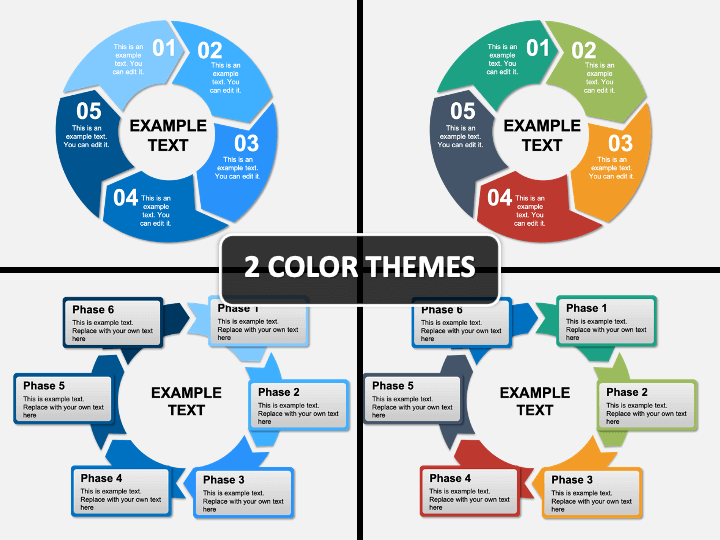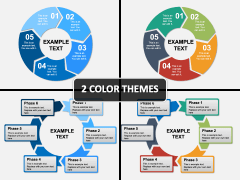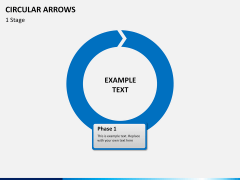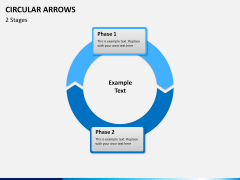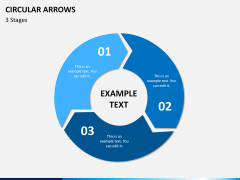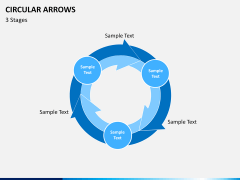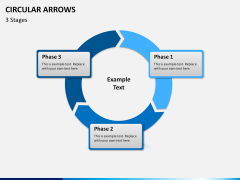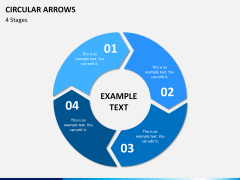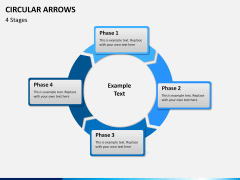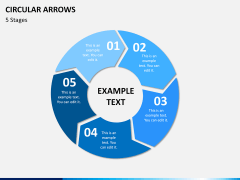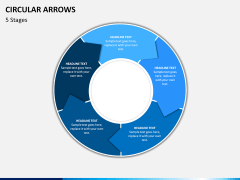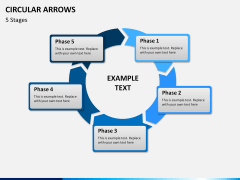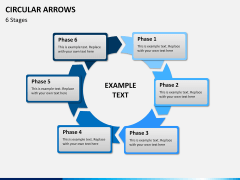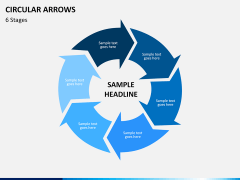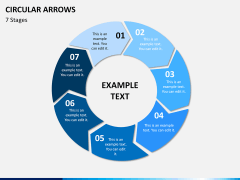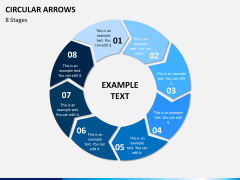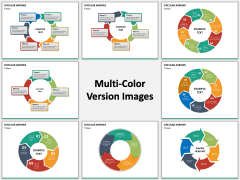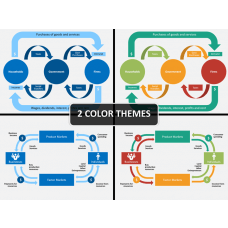Circular Arrows for PowerPoint and Google Slides
(14 Editable Slides)
Circular Arrows for PowerPoint and Google Slides
Available For
Our Circular Arrows PowerPoint template is multipurpose that can be used for business concept diagrams, process charts, cyclical processes, circular models, and so on.
The customizable Circular Arrows PPT can be used in various social, research, academic, and business presentations. With the help of this deck, you can easily explain the iterative process in a logical sequence, continuous process of movement, the interconnection of the activity, and much more to your audience.
The captivating slides can be used to describe any operational activity related to economic planning, career options, product development, marketing, sales, social development, customer service, business and so on, in a cyclical manner.
Amazing Features that will Compel you to Download the Template
-
Breath-taking Visuals
As the saying goes, visuals communicate better than words. So, our skilled designers have given considerable attention to detail to all the graphics and visuals - be it infographics, icons, or diagrams. All the graphics are HD and vector-based and come with high resolutions.
-
Impeccable Quality
The quality of the presentation reflects the sincere efforts we have put into preparing them. The resolution of the elements will not alter no matter whether you use the deck on the standard screen or the widescreen or any major platforms such as MS PowerPoint, Google Slides, and Apple Keynote.
-
Easy Editing
Editing is not a nuisance when you use our PPT as you need not be a technical expert to make any changes. You can easily alter the background color, shape and size of the objects, and text to match the overall voice and tone of the message you want to deliver.
Well, this is not enough! Our circular arrow slides are adorned with many other features. You can use any element of our deck in your existing presentation to make it more enchanting for the audience. You can download them in blue, multicolor, or both themes. Moreover, you can use the presentation unlimited time in the future once you download them.
Enthralled? Download the deck right away!
Who will Find the Slides Worthy to Download?
Students can download the deck to prepare project reports or study reports. Professionals who are associated with sales, marketing, research, or other businesses can download the slides to showcase the inter-relation between different concepts or for other purposes. In a nutshell, the template is useful for all those who need to present frequently.
Download the deck to make your slideshow impressive and awesome.