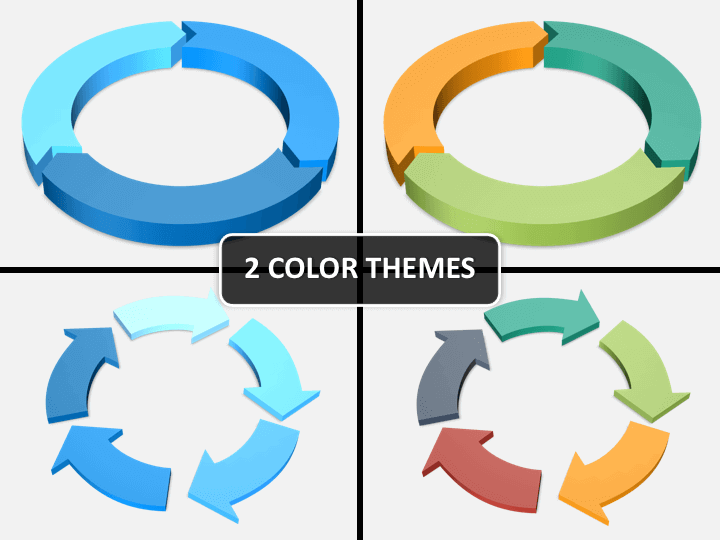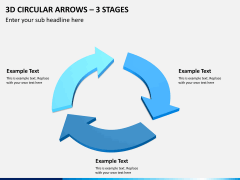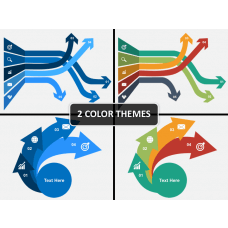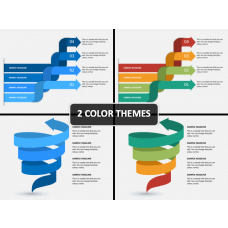3D Circular Arrows for PowerPoint and Google Slides
(10 Editable Slides)
3D Circular Arrows for PowerPoint and Google Slides
Available For
Our 3D Circular Arrows PowerPoint template is a multipurpose set of entirely customizable slides demonstrating closely placed and separated arrows arranged in a circular shape. The deck can be used for illustrating 2, 3, 4, 5, 6, and 7 steps process diagrams, cyclic processes, circular models, etc. The customizable PPT can be used for a variety of business and academic presentations. With it, you can easily explain to your audience the iterative process in a logical sequence, the continuous movement process, the interconnection of activities, and much more. Download the deck now to make your slideshow impressive and awesome.
Usages of the Set
Enchanting slides can be used to illustrate business planning, phases of the product development lifecycle, direction of the workflow, the rotational cycle of a phenomenon, etc. Professionals related to sales, marketing, research, or other fields can download the set for different purposes. In short, this multipurpose template is useful for all.
Amazing Features of the Template
- As the saying goes, visuals communicate better than words. So, our expert designers have paid attention to all the graphic and visual details - be it infographics, icons, or diagrams. All graphics are vector-based and have a high resolution.
- The quality of the presentation reflects the sincere effort of our experienced designers. The resolution of the elements doesn't change even if you present on large screens.
- It is compatible with all major platforms like MS PowerPoint, Google Slides, and Apple Keynote.
- Editing isn't a hassle when using our PPT, as you don't have to be a technical expert to make changes. You can easily change the background color, shape, size, and text of the objects to match the overall voice and tone of the message.
Our 3D Circular Arrows PPT is equipped with many other features. You can use any slide in your existing presentation to make it more engaging for your audience. In addition, you can use it countless times in the future after downloading it once. So, download the deck now!