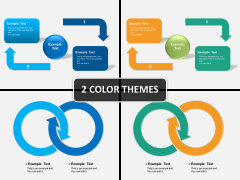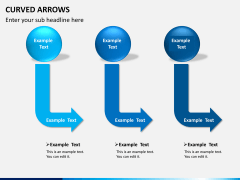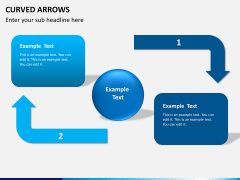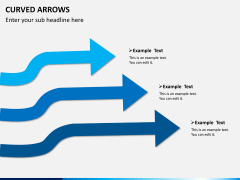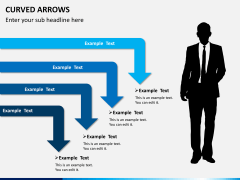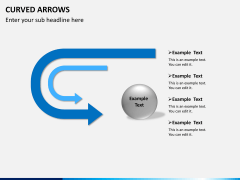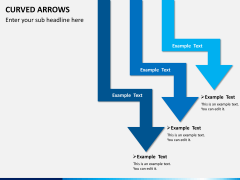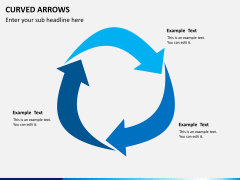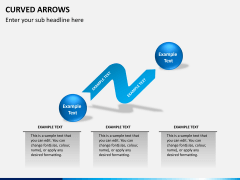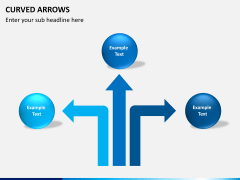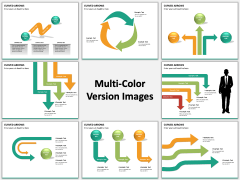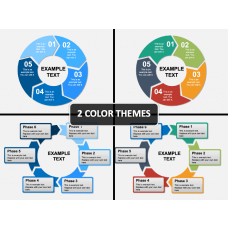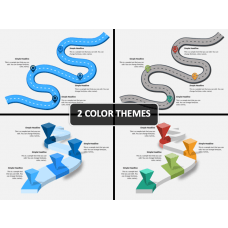Our curved arrows PowerPoint template comprises of n fully editable slides. There are symmetrical and aligned arrows, arrows pointing towards each other, arrows pointing inwards, etc. all aid in conveying movement, progression, diversion, sequence, directions, etc.
One could definitely create a winning presentation by utilizing our wonderful set of professionally-designed PPT Slides. Each of our slides consists of bold and vivid colored graphics that will aid in preparing a professional and upmarket presentation. They can be edited easily, have simplified text boxes for accurate headlines and sub-headings, etc.
An effective presentation is one in which the audiences observe and imbibe the value of the subject of the presentation. The host should be able to grasp the idea and gist of the presentation and summarize it easily. We have powerful slides for effective presentation. They have been designed to present several ways of a single process.
Curved Arrows find an integral place in any PowerPoint presentation. They are a very common visual representation aid that helps in elaborating the common issues directly. They help in interconnection of data in any PowerPoint slide that maintains the data flow structure easily. Be it a flowchart, organizational structure, family progression, scientific chemical reactions, 3-D processes, etc. Unlike straight arrows, they have the ability to bend around important data points also. They help in explanations of hierarchy and systematic flow of data with ease and convenience.