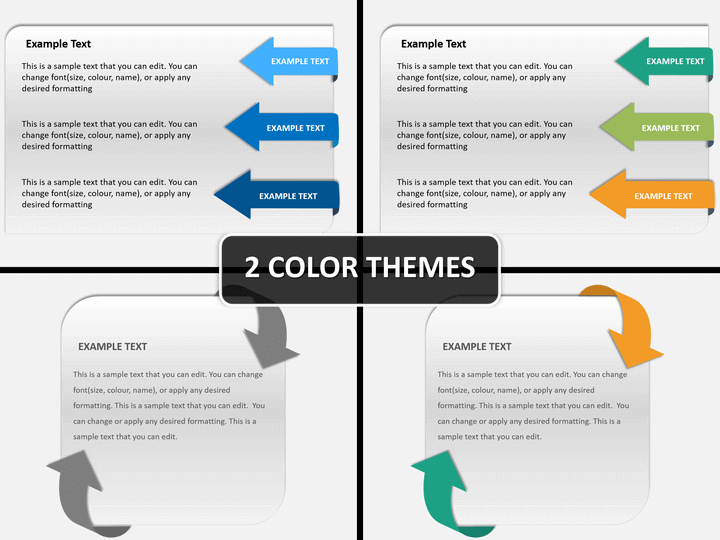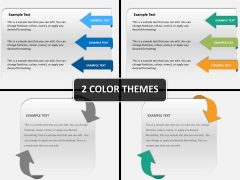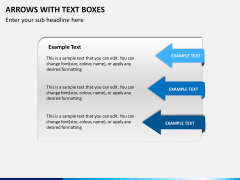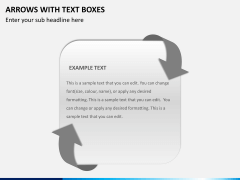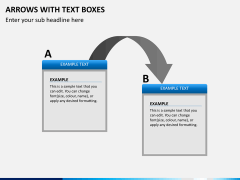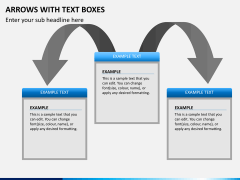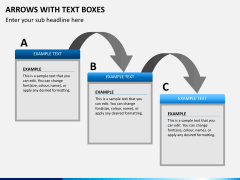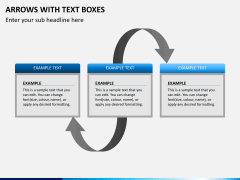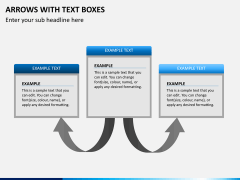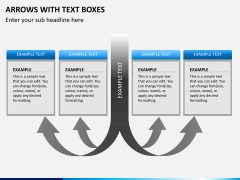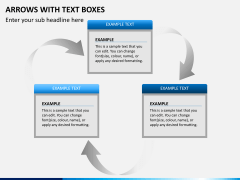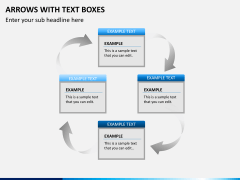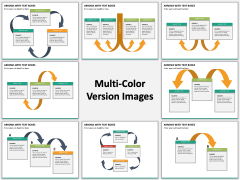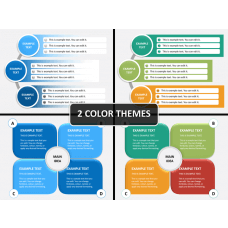Arrows and Text Boxes PowerPoint and Google Slides Template
(10 Editable Slides)
Arrows and Text Boxes PowerPoint and Google Slides Template
Available For
If you wish to leave an everlasting impression on your audience, then you need to walk an extra mile while drafting your everyday documents. While working on a PowerPoint presentation, you should take the assistance of various visual aids. Not only it makes a mundane slideshow more interesting, it also elevates the overall aesthetic appeal of the presentation as well. To help you do the same, we have come up with this extensive set of readily available Arrows and Text Boxes PowerPoint template. The current set comprises of different kinds of illustrations, having a combination of text boxes and arrows. In this way, you can focus on your content while drafting your slides.
Since these vector-based illustrations have such a universal appeal, they can be used by professionals belonging to various domains. It doesn’t matter if you are a project manager or an executive, a marketing lead or an entrepreneur – this set will certainly come handy to you on numerous occasions. Simply download this template once and use it time and time again by including the vector of your choice in different documents. Consultants, subject matter experts, and professors can also use these graphics to draft an informative slideshow.
The set is extremely easy to edit and will let you personalize your PPT slides on the go. Just clip out the graphic of your choice and include it in any other document. Provide your own content, change its overall layout, alter its size, and do so much more in seconds. Without having any prior knowledge of designing, you can edit these illustrations pretty easily. By including these arrows and text boxes in your presentation, you would be able to get your audience's attention from the beginning. Additionally, they would also be able to retain the provided information in the long run.
Go ahead and download this highly useful set right away and be sure to draft a visually stunning slideshow. The set is also available in different color themes, letting you pick the one that goes well with your requirements. By applying minimum efforts, you would be able to draft a winning presentation. In this way, you would be able to save your time and efforts as well. Take the assistance of these slides right away and give a new life to your everyday presentations.