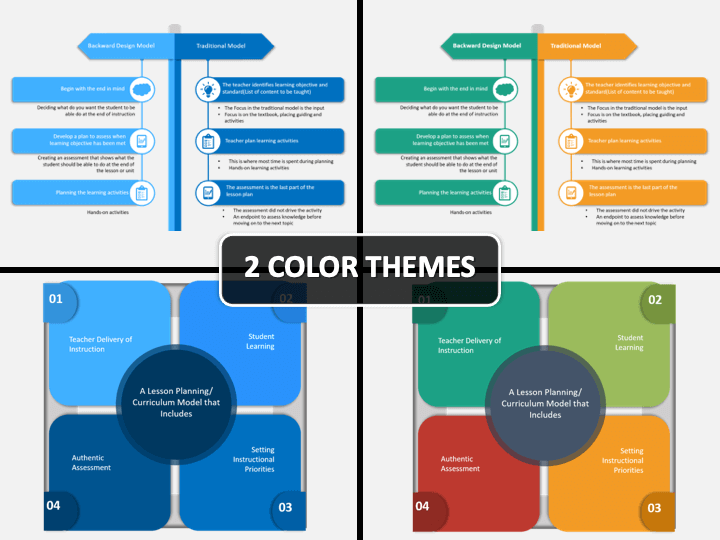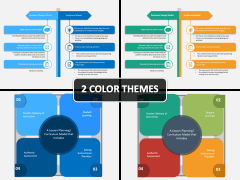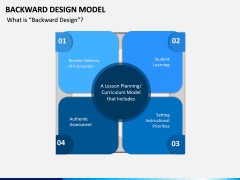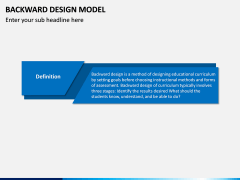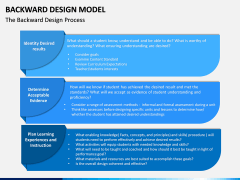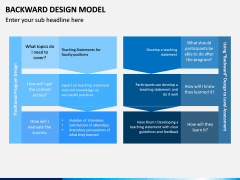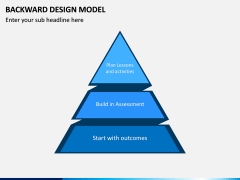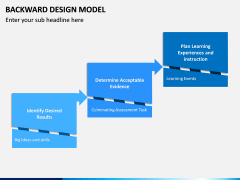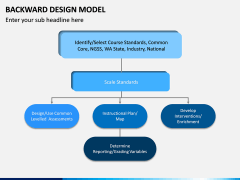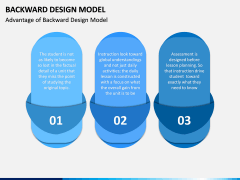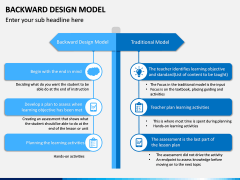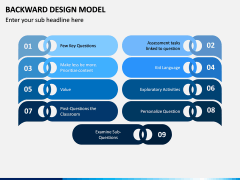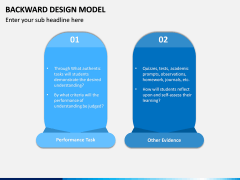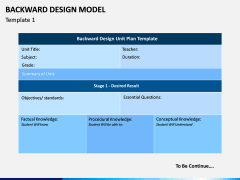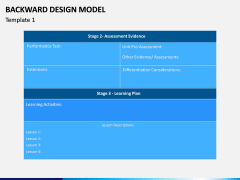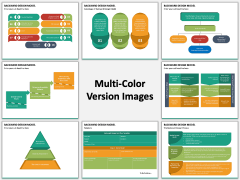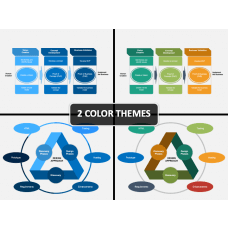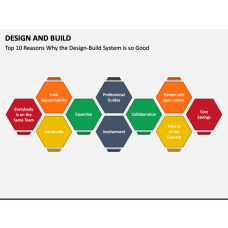Backward Design Model PowerPoint and Google Slides Template
(13 Editable Slides)
Backward Design Model PowerPoint and Google Slides Template
Available For
All pursuits are strategic. There can be many ways to reach the same destination, and in today's world, you will surely look for the shortest one. Yet everything comes with its pros and cons. At times the shortest path doesn't call for efficient use of resources or the most efficient path isn't the shortest. Therefore, for every new objective, it is advisable not to use the same strategy as used for previous ones. The Backward Design Model presentation template here allows you to understand the subject and be benefited with its advantages. This fully customizable presentation can be availed via quick download and be played across Google Slides and Apple Keynote as well. It is offered in two remarkable color variants.
Backward Design (BD) is the new way to move forward
BD model, as the name suggests, takes an approach that goes from backward to forward. It simply means dwelling first on the results and then on the means to reach them. Backward Design Model PowerPoint template has been designed by a team of professional graphic designers to provide you with exceptional presentational experience. As mentioned, the slides can be altered the way you like. That is so because all the visual elements are based upon vector-base. This allows you to rescale, resize, recolor, reshape, move, remove, add, or wholly alter any of the elements without sacrificing the high-definition quality.
Take all it has to give
Should you need to add or remove any information, you don't need to worry as you get similar creative freedom with textual content as well. And all this can be done with the help of just elementary skills. So just type in your sub-headings and begin your presentation. Students, teachers, professors, educators, instructors, curriculum designers, individuals invested in the education and training field all can make use of this layout.
How is it better?
For your team, this PPT with its visual mastery will aid in devising methods, tasks, tests, assignments, and more to enhance students' performances in an institution. The fully editable Backward Design Model PPT will also provide your audience with insights on how learners can self-assess their new findings. Since this Model is mostly about hands-on activities and instructional sessions, its approach differs from that of the traditional learning model. And hence the results are also better.