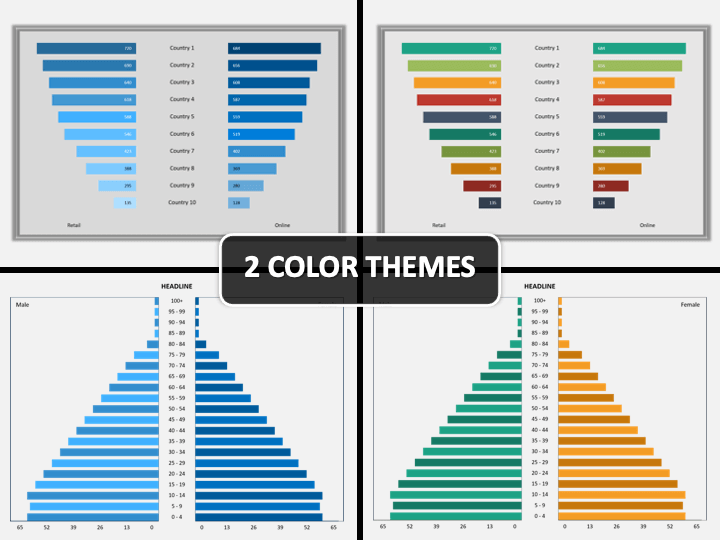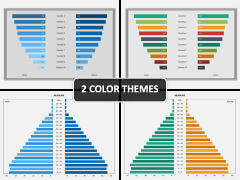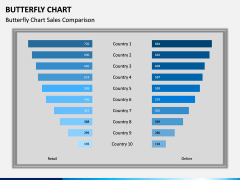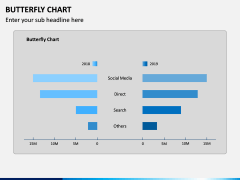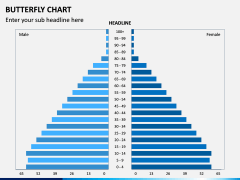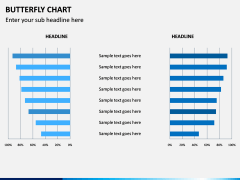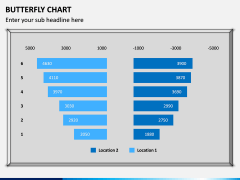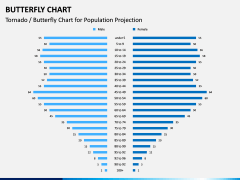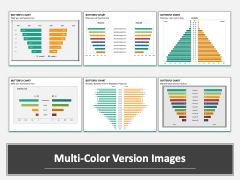Butterfly Chart for PowerPoint and Google Slides
(6 Editable Slides)
Butterfly Chart for PowerPoint and Google Slides
Available For
Present your data in a compelling format
Whether you are a data scientist, economist, or venture capitalist, you must be able to present your data in a tangible and compelling format. Several data visualization options may come to mind. One of the most effective is the Butterfly Chart. Butterfly Charts (also known as Tornado Charts) are simple but effective bar charts that display two sets of data alongside one another. The chart can be used to visualize data related to numerous topics, including sales, company or industry growth, population shifts, and research findings. If this sounds like the data visualization tool you’ve been searching for, then look no further! Our Butterfly Chart PowerPoint template is just what you need.
Enhance your pre-existing materials with one of our charts
Using our slides, you can add further detail to an existing presentation. You can also spice up collateral materials such as one-pagers. This set has been designed so that it is easy to edit, regardless of how much prior experience with presentation creation you have. And the best part? Once you are done creating your preferred Chart, you can easily insert it into your pre-existing materials.
Enjoy this easy to use presentation template
We want to ensure that the presentation creation process is as easy as possible for you. This is why we’ve created the slides that are incredibly easy to use, whether or not you have a background in graphic design or PPT design.
The slides in this set include several pre-prepared Butterfly Charts. They are all professionally designed, so you don’t need to worry about making these assets look visually appealing. Each of them is also available in HD vector format. This means that they are of high-quality and easy to edit. Further, each of our Charts and slides is available in two different color palettes.
Not a Microsoft PowerPoint user? Don’t worry. We recognize that people have different preferences when it comes to which programs they use. So, we’ve designed this PPT template so that it can be used on Google Slides and Apple Keynote as well.