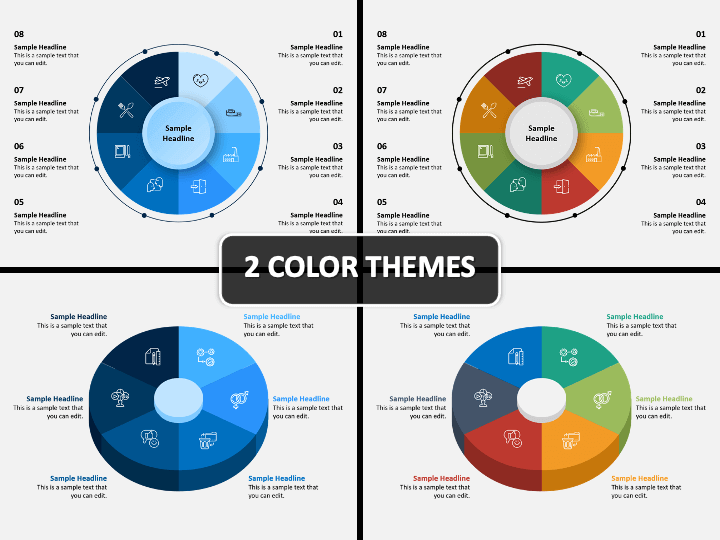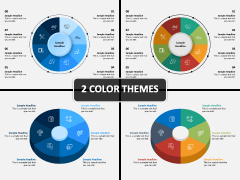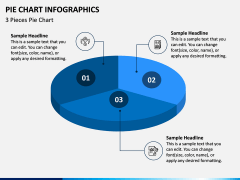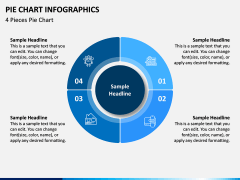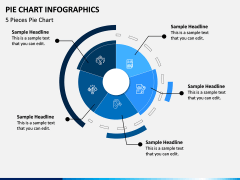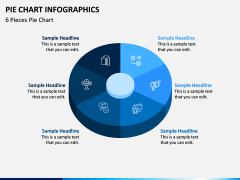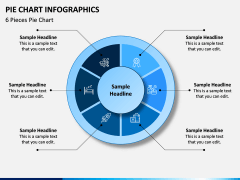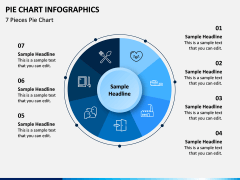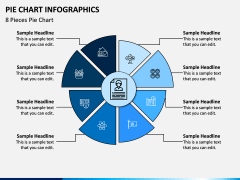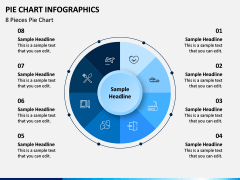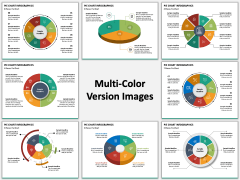Pie Chart Infographic for PowerPoint and Google Slides
(8 Editable Slides)
Pie Chart Infographic for PowerPoint and Google Slides
Available For
Using the Pie Chart can help you explain complicated data in an easy-to-understand way. It works most effectively when it comes to displaying numerical-based data through a visually-comprehensive manner. If you are in need to present some valuable information via presentation and want to show it through creative and attractive pie charts, then you can use our customizable Pie Chart Infographic PPT template. In this set, you will find high-quality graphic options, exciting shapes, and designs of pie charts.
Not just illustrating your points or data gets more manageable, but it also helps gain the attention of your viewers because of its theme. To help you with showing it in visually pleasing themes, we have designed it in two different color layouts: blue and multicolor, which no doubt will make your presentation more compelling and engaging. So, download it right now to represent your information easily.
Use it for Reports
In an organization, we usually come across reports that need to be presented to employees so that they can get an update about the performance or other data-related information. Whether you need to show the overall organization performance or daily wages, you can easily make use of these pie charts in your presentation. You can even use it to display revenues of your organization, strategies, or financial status, etc. These infographic slides are also useful to show valuable information to the clients, customers, or investors in a visually appealing slideshow to explain any process.
Different Pie Charts Included
We understand that as per the data available, no one layout can be used for presenting all the different data variables. Therefore, we offer you multiple pieces pie chart slides, which you can easily snip from the deck and customize to use them in your existing presentation.
There are also many more slides in this set with sample text that you can modify or replace by your text.
Save Time & Effort
This professionally designed PowerPoint template features multiple slides that incorporate pre-prepared infographics that you can easily edit and add it into your existing slideshow or document. All these graphics are in HD and vector-based form, which means their visual-quality will remain the same even when displayed on a large screen. Moreover, we are using high-quality objects that are designed from scratch to ensure there is no issue of copyright.
Easily Personalize this Template
You can edit every single element in this set while keeping the quality intact. In just a few clicks, you can add, edit, and remove content easily. Also, you can resize, scale-up, recolor any of the visual infographics. And since there are separate files available for different platforms, you can easily use it on MS PowerPoint, Google Slides, and Apple Keynote.