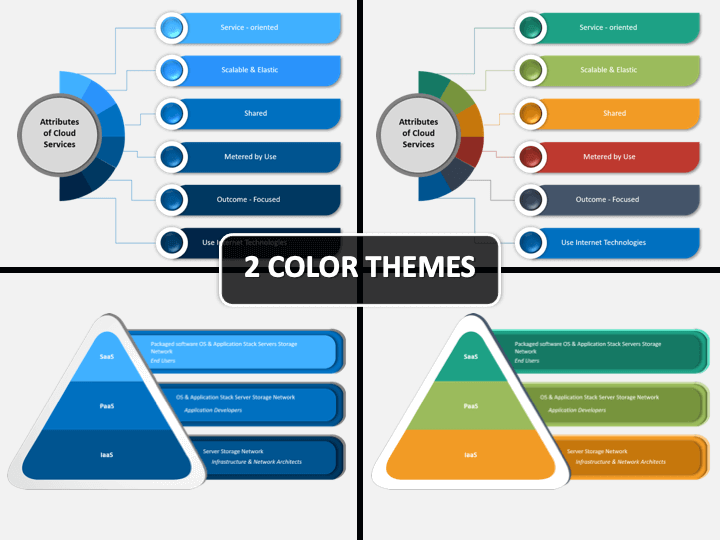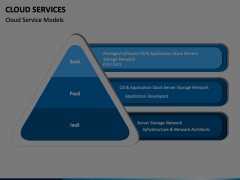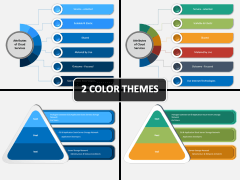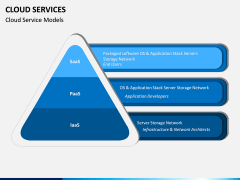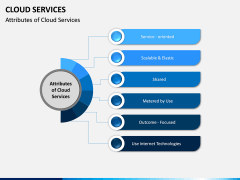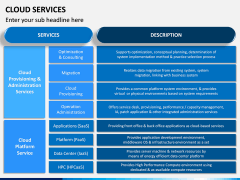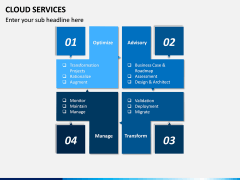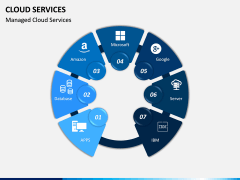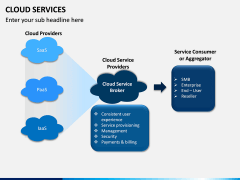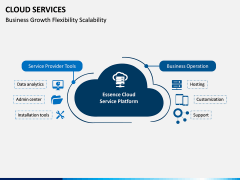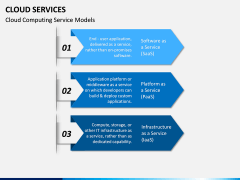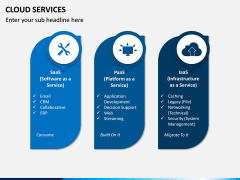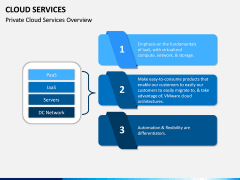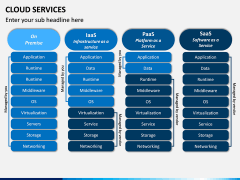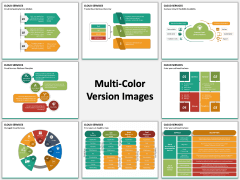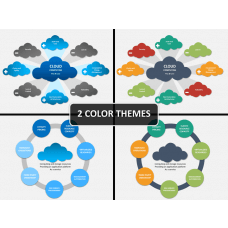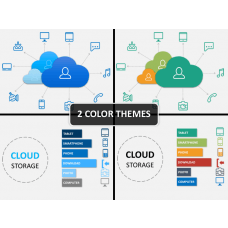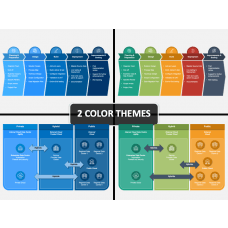Cloud Services PowerPoint and Google Slides Template
(13 Editable Slides)
Cloud Services PowerPoint and Google Slides Template
Available For
Communicating the importance of the topic
By enabling any service to be made available to a user using the Internet from a cloud-computing provider’s servers, cloud-based services have taken the digital and business worlds by storm. The public cloud market is projected to grow 17.5 percent in 2019, and it is forecasted to continue growing at a staggering pace.
Today, many cloud-based services are available, and they include service models such as Software as a Service (SaaS), Platform as a Service (PaaS) and Infrastructure as a Service (IaaS).
As more and more businesses and business leaders are adopting cloud-based services, you may find yourself wanting to similar explore and engage with this space. However, despite the rapid growth of the industry, many individuals do not understand the different components and aspects of this industry. In addition to this, trying to communicate such a complex field, and your visions and goals for your participation in this field, can also be difficult. This is where our Cloud Services PowerPoint template comes in.
Highlighting the key cloud-related concepts
Our pre-prepared Cloud Services PPT slides will help you break down all of the important points you want to communicate and ensure that you can effectively highlight your key concepts to your teams, users and investors. Our set includes graphics, icons and guiding slides that can help you touch on and explain topics such as the attributes of cloud-based services, the different types of cloud models, how services can be used across multiple digital devices, and more. You can also educate your audience about on managing these services, their basic model, core principles, etc.
Personalize your slideshows
To deliver a strong presentation, you need to be comfortable and aligned with your slides. That’s why we’ve made the set so easy to download and easily personalize. From IT professionals to consultants and educators to trainers, everyone can use these slides as per their requirements. Even if you don’t have a design background, you can switch between the offered color themes and add, remove, and edit text and graphics. Not a Microsoft PowerPoint user? Don’t worry! Our templates are also available for Apple Keynote, and Google Slides users as well.