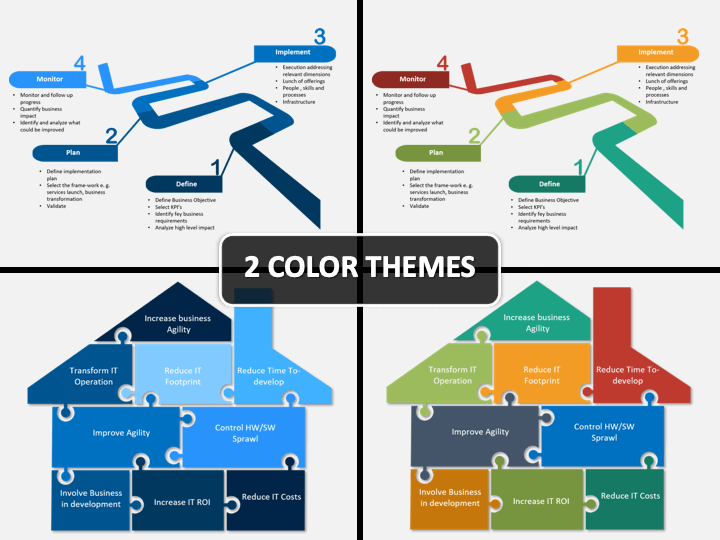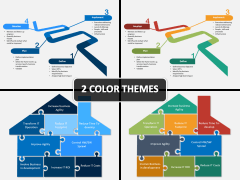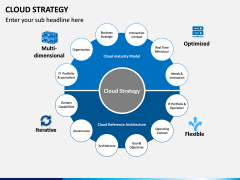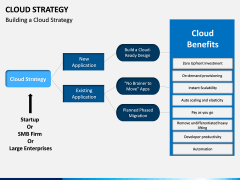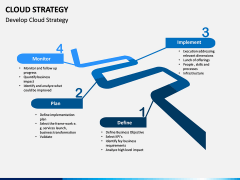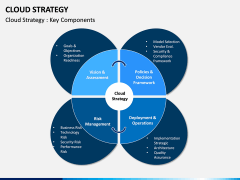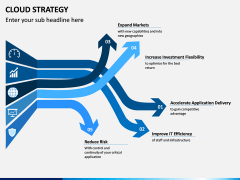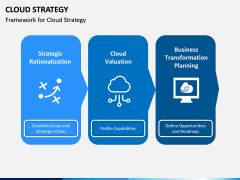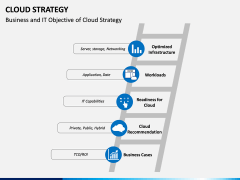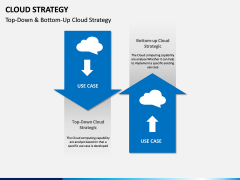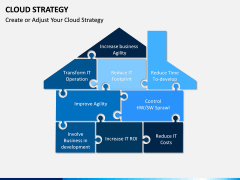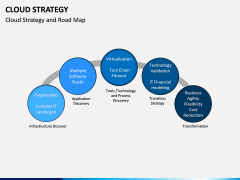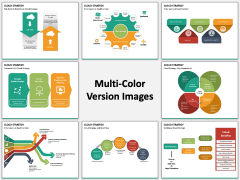Cloud Strategy PowerPoint and Google Slides Template
(12 Editable Slides)
Cloud Strategy PowerPoint and Google Slides Template
Available For
If you are into Cloud Computing, then you must be aware of Cloud Strategy as well. Now, you can easily educate others about it by using this professionally drafted PowerPoint template. An entirely editable set – it will make your job a whole lot easier and save your time while working on your next slideshow.
- The set has explored the topic in an extensive manner so that you can draft an impressive presentation in less time.
- All these slides are vector-based and are drafted by our experts after an extensive research.
- These high-definition illustrations can readily be used without any issue.
- Available in different color themes, it comes with a dedicated customer support.
What is included in the template?
The set has included all kinds of informative illustrations about various topics related to Cloud Strategy. You can easily explain its crucial components, teach how to build or implement it, provide its overall framework, and do so much more. There are dedicated slides to cover topics like business and IT objectives, difference between its top-down and bottom-up approach, its planning framework, basic roadmap, etc.
About
Cloud Strategy deals with the way the cloud technology is implemented in a business. Its three phases are strategic rationalization, cloud valuation, and business transformation planning. Firstly, decisions are made to transform the new and old modules to the cloud. On the basis of various factors, the best strategy is picked, and several quantified steps are taken to implement it.
Who can use it?
The template would be highly useful to professionals belonging to IT as well as strategy. It can be used by educators, trainers, consultants, subject matter experts, corporate strategists, managers, or any other individual who is related to this domain. If you are related to cloud computing, then this would be a must-have template for you.
How to use it?
You can make the most of this set without using any third-party tool. Simply download it and make the relevant changes. It is available in different color themes and is compatible with PowerPoint, Apple Keynote, and Google Slides. All these slides are entirely editable. This means, you can add your own content and alter its overall appearance in minutes. Go ahead and download the template to draft visually stunning slideshows.