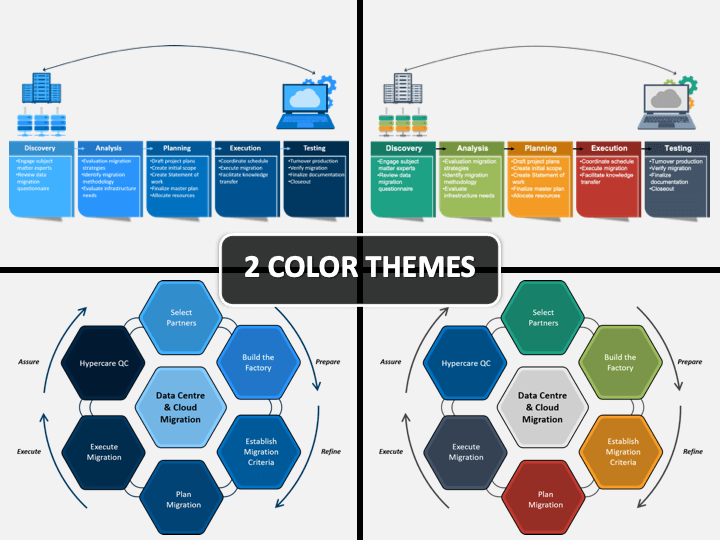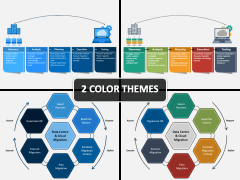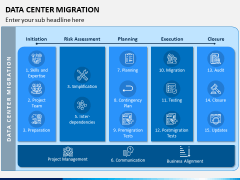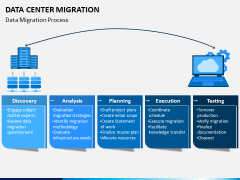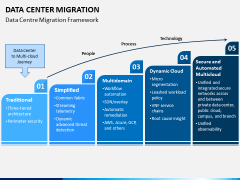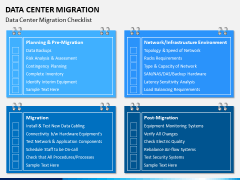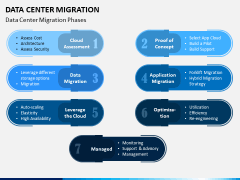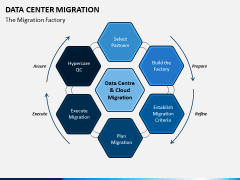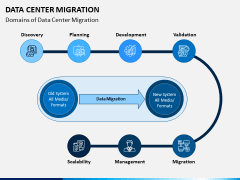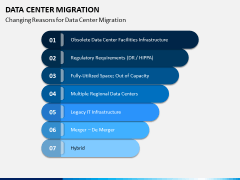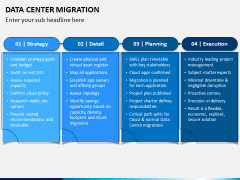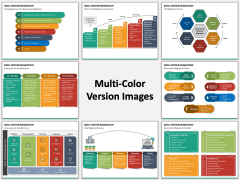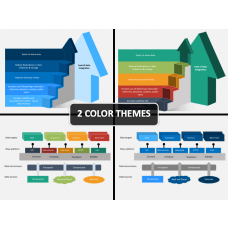Data Center Migration PowerPoint and Google Slides Template
(9 Editable Slide)
Data Center Migration PowerPoint and Google Slides Template
Available For
Data Center migration is a movement that can entirely change the overall operating environment of your organization. There can be many more reasons why an organization may need to migrate data. One reason behind this is that it helps to move one (or more) existing data or applications to another data center or a new site.
Streamline its importance to your audience with the help of our Data Center Migration PPT template as it includes relevant content and self-explanatory infographics in a concise manner. Everything in the slides is designed from scratch with the help of PowerPoint to ensure you do not face any pixel quality and copyright issue. So, get this template today and help your employees understand its importance and different aspects.
Topics Covered
The set consists of the below-mentioned well-researched topics that will help you transform the environment of your organization.
- Data Migration Process
- Its Framework
- Its Checklist
- Phases
- The Migration Factory
- Its Domains
- Changing Reasons
Moreover, extra slides can be added to this set easily in a few simple clicks so that you can enrich its content as per the requirements.
Who can Use it?
Migrating data is essential in every organization. As a manager, senior executive, or team lead, you play a vital role in passing on all vital information to your employees. Here, our Data Center Migration PowerPoint template can be of great help to you, as it includes everything you need in your presentation.
Why Download our PPT?
With all the amazing visual elements and relevant content, this set is a viable option to be used for delivering a presentation on this subject. However, to give our users the best experience of editing and using this set, we have designed it with some additional features as well. They are listed below:
- This set is accessible on all platforms (MS PowerPoint, Google Slides, and Apple Keynote). So, irrespective of which platform you are using, you can easily modify the slides.
- The slideshow is beautifully designed in blue and multicolor that provides you an option to choose the one that goes best with your message.
- You can present this set without worrying about the screen size, as this set is available in two aspect ratios - 16:9 and 4:3, which you can easily adjust on the standard screen or the widescreen.
- The visual elements used in this set, be it icons, objects, or diagrams, have been designed by our experienced designers, keeping your audience in mind.
- The slides are entirely editable. You can easily modify the color, size, or scale-up, remove or add any visual element or content from the set.
Explain this critical concept and its importance to your audience with the help of our presentation template. Download it now!