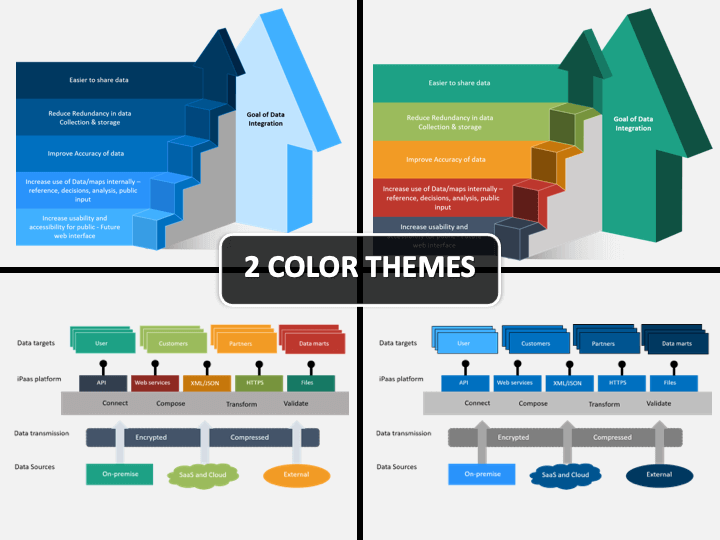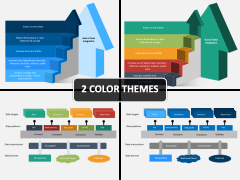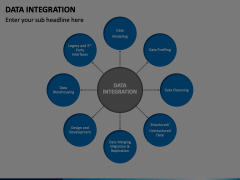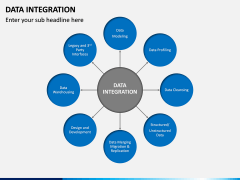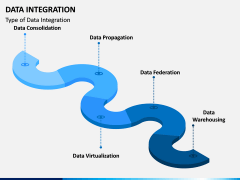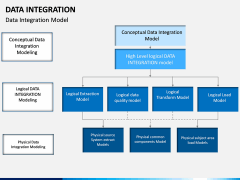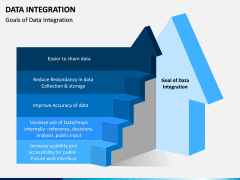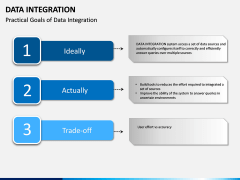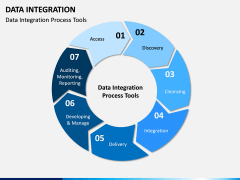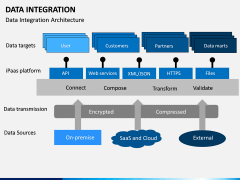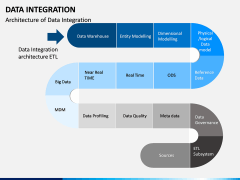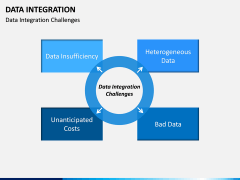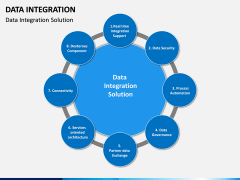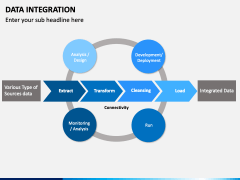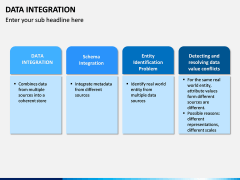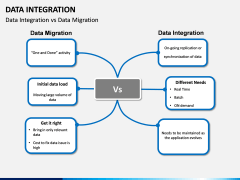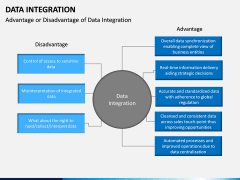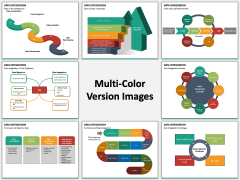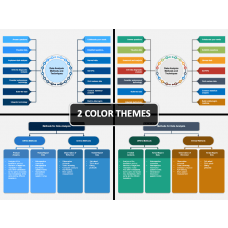Data Integration PowerPoint and Google Slides Template
(14 Editable Slides)
Data Integration PowerPoint and Google Slides Template
Available For
It is a stepwise and strategic approach that combines data from a wide range of sources to extract more meaningful information. It follows both business and technical steps with a focused approach to gain productive knowledge as an end result. The authenticity and integrity of data are also checked to make sure it comes from a trusted source. The concept plays a vital role in data management and business intelligence. It can be of different types such as data consolidation, data propagation, data virtualization, data federation, and data warehousing.
Why should you download this set?
Drafting engaging and informative presentations is now easier than ever. Take the assistance of this professionally drafted Data Integration PowerPoint template and save your time while working on your next slideshow. It features an extensive range of high-definition and well-researched illustrations about the topic. You can easily use these slides on multiple occasions to meet your professional needs. These illustrations are vector-based and are entirely editable. They can be included in PowerPoint slideshows, Apple Keynotes, and Google Slides.
Informative, visually appealing, and user-friendly
This is a must-have set for every individual who wants to draft an impressive presentation on this topic. It has covered the basic definition of DI, its classification, the stepwise approach to follow, goals, the overall model, and so on. You can also elucidate advanced topics like the integration process, architectural diagram, data migration vs data integration, the common challenges, how to overcome the challenges, pros, cons, and every other related topic.
To explain these topics, all kinds of visually appealing vectors and graphics have been used. Without any designing experience, you can customize this set and alter all the slides. You can even change their background or add your content too with a few clicks.
More features to explore
We offer tons of other features on our products, making them highly resourceful. For instance, the entire set is based on a master slide and is available in different color themes. This will drastically save your time and resources while working on your next slideshow. The HD set also comes with a dedicated customer support, making sure that you draft stunning presentations each time without any hassle.