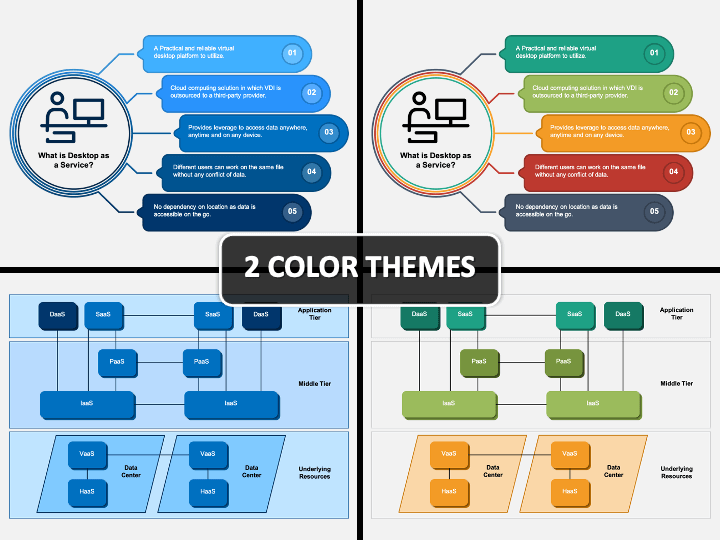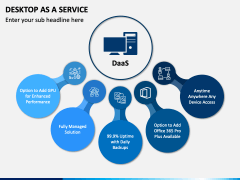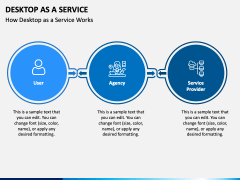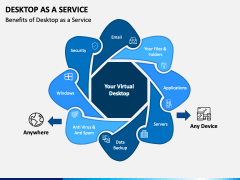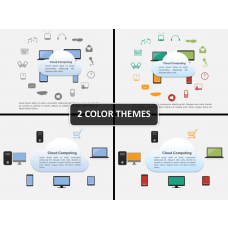Desktop as a Service PowerPoint and Google Slides Template
(7 Editable Slides)
Desktop as a Service PowerPoint and Google Slides Template
Available For
-
-
-
Platform as a Service (PaaS) PowerPoint and Google Slides Template
(11 Editable Slides)
-
-
-
Explain the advantages and functioning of cloud-based desktop virtualization solutions to the intended audience with our Desktop as a Service PowerPoint template. Cloud service providers can use this fully customizable, professionally-designed deck to discuss how small businesses can save cost and time without investing resources in building their virtual desktop infrastructure. You can also use it to illustrate the benefits of this service in terms of secured data, easy management of software updates, and improved end-user experience. Educators can use this set to discuss how desktop-as-a-service (DaaS) enables businesses to access all their line-of-business and desktop applications across various industries. Our curated set comprises rich visuals and professional designs to help you craft powerful and compelling business presentations instantly. It offers perfect compatibility with Microsoft PowerPoint, Apple Keynote, and Google Slides. So, download it right away!
Unique Slide Designs
Our Desktop as a Service PPT features many high-definition infographics and illustrations in stunning color combinations and beautiful shades. Take a look!
- The concept of remote desktop access has been explained clearly and concisely through a beautifully-designed infographic.
- The DaaS in cloud architecture and its layers, i.e., Application Tier, Middle Tier, and Underlying Resources, have been illustrated through a diagram.
- The critical features of this service have been represented through an infographic in an easy-to-understand manner.
- The modus operandi of DaaS has been shown with the help of a well-designed infographic comprising three distinctly colored circles, interconnected to each other through arrows.
- A diagram incorporated with relevant vector icons provides a graphical illustration of the DaaS service and how it combines applications and desktops on cloud infrastructure to support enterprise activities.
- The advantages that desktop virtualization solutions offer have been presented in a comprehensible manner.
- An infographic presents the significant benefits of using the virtual desktop for organizations.
Spellbinding Features
- Easy-to-edit; you can make the desired customizations to the visual elements and text without any external aid.
- Use it for a lifetime by downloading it once.
- You are not required to possess technical editing skills to edit this PPT. It is pretty easy to use.
- High-definition icons and graphics make it possible to present on large screens without disturbing the optical resolution.
- Every object of the template is designed from scratch to avoid copyright infringement issues.
So, download this template and leave a lasting impression on your intended audiences!