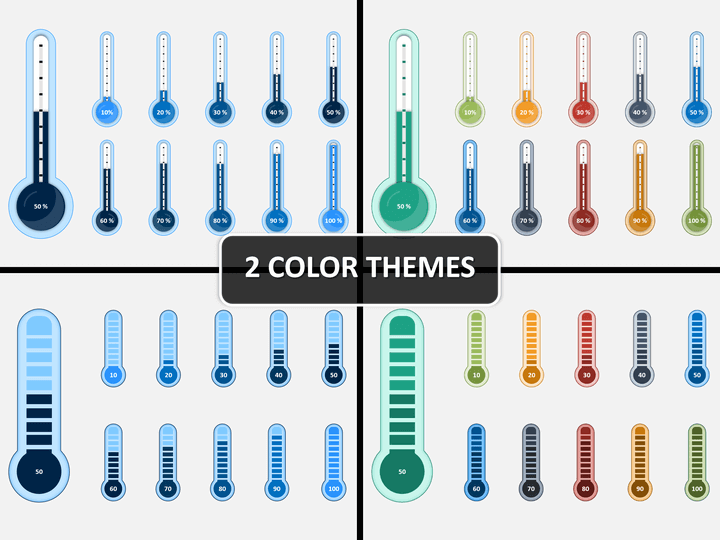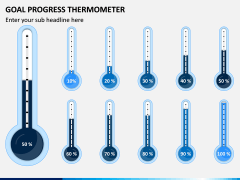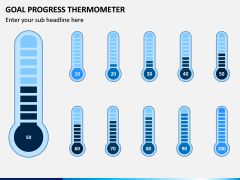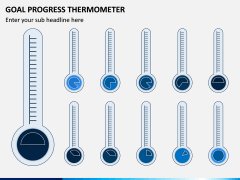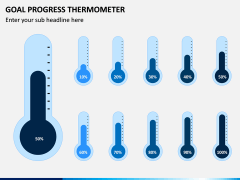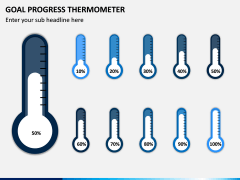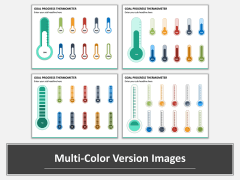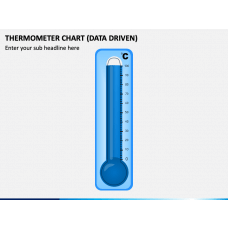Graphics in a presentation make it more compelling and engaging for audiences. With high-quality graphics and icons, one can make a slideshow more engaging and comprehensive, making it easier for the viewers to understand the concept and your message. So, if you are in between designing any business presentation and want to display the project goal progress, then you can make use of our Goal Progress Thermometer PPT template. It is incorporated with multiple designs showing how much percent of your goal has been achieved.
Pick the Perfect Visuals for your Requirements
In this deck of slides, you will find multiple illustrations that can easily help you deliver your message more efficiently. You can add high-quality thermometer graphics displaying a pie chart at the bottom with levels in it that can be used to illustrate the progress. Therefore, you can easily download this set to get a perfect visual aid while drafting your next presentation.
Easy-to-Use
Since these tools have a universal appeal, they can be used by individuals belonging to different professions easily. If you are a project manager or a team leader or related to any other domain, then these graphics would certainly come handy to you. Anyone from any sector can make use of these slides, as they are easy-to-edit. You can also show the status of your project or progress of your goals using these goal progress thermometer slides.
Completely Customizable
Even if you have no former designing skills, you would be able to use these vectors as per your professional needs easily. That is, you can modify their overall display, shape, color, size, and so on without any difficulty. You can use these graphics with Microsoft PowerPoint, Google Slides, and Apple Keynote easily. Since they are available in different color themes (blue and multicolor), you can save your time in editing and choose the layout as per your requirements.
Creative and Unique Designs
You can easily elevate the overall appearance of the slides with the help of these editable vectors. You can snip out any graphics from this set and add it in any of your existing presentations to complement their content. This will not only get your slides to look more appealing but would influence your audience as well.