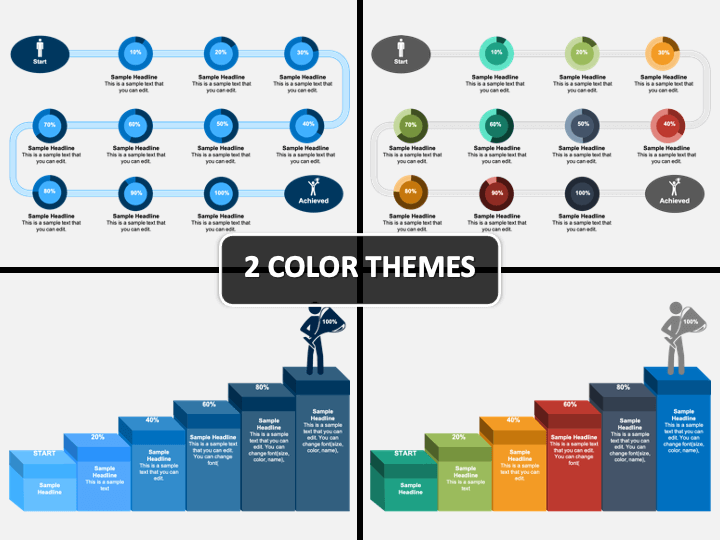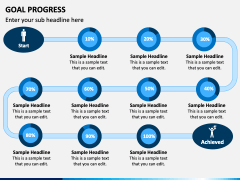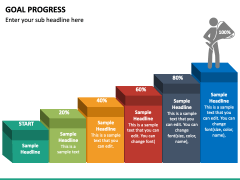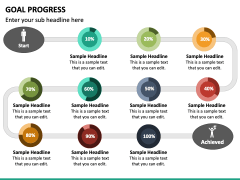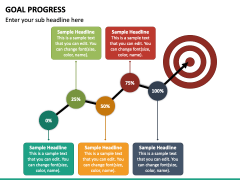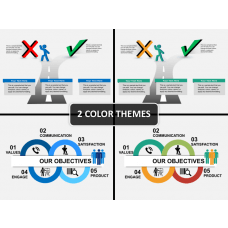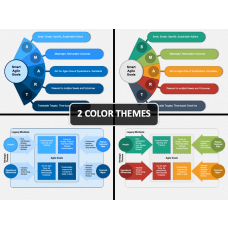Download the Goal Progress PPT template to illustrate the progression of any task or activity of a project in a crystal clear manner. Project managers, team leads, CEOs, and senior executives can use this deck to give a quick view of the completed and incomplete work. You can also represent the individuals responsible for specific tasks and strategies to move to the next stage. The set is embellished with appealing icons, a subtle color theme, and engaging graphics to spruce up your existing and future presentations.
A Quick Glance at the Designs
The set comprises multiple layouts; each one is ideal for creating professional business slideshows. They feature:
- A ladder-shaped design with a man on the top; each step portrays the percent of project completion.
- A snake-shaped layout with one end representing “Start” and the other end denoting “Achieved.” The ten midpoints demonstrate all the stages involved.
- An arrow-shaped infographic moving towards the target with several midpoints depicts all the phases of goal achievement.
Each slide is crafted from scratch to give it a genuine look and keep away from copyright issues.
Know the Features Well
- The template is available for instant download and offers lifetime ownership.
- The slides can be completely customized without anyone's help.
- We have used vector-based graphics to ensure undisturbed resolution even on large screens.
- You can provide a handout of the PPT to the audience by converting it into different file formats.
- In case something troubles you while editing, contact our customer support team.
Download this amazingly designed deck now!