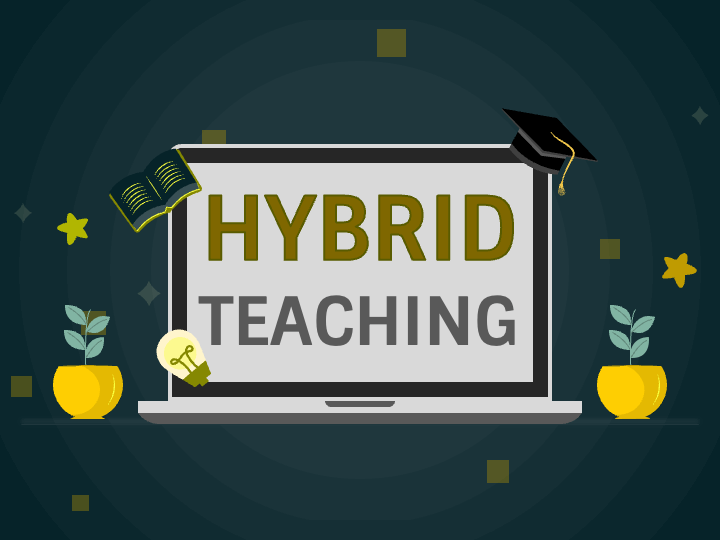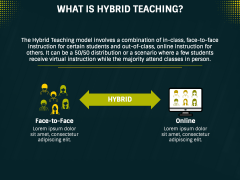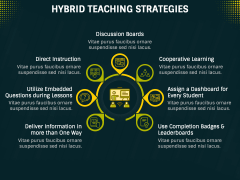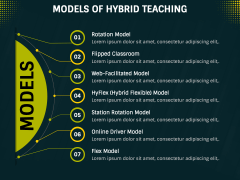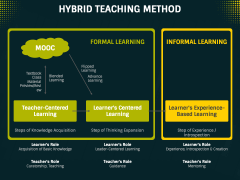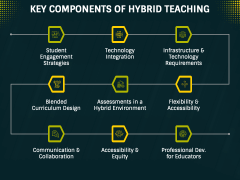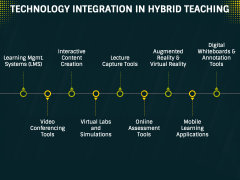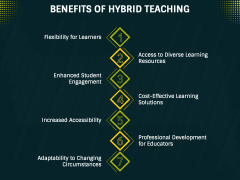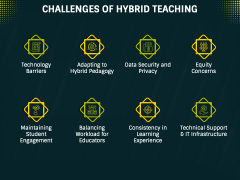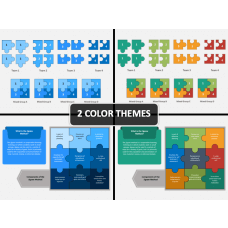Hybrid Teaching PowerPoint and Google Slides Template
(9 Editable Slides)
Hybrid Teaching PowerPoint and Google Slides Template
Available For
Download our Hybrid Teaching template for PowerPoint and Google Slides to highlight an educational approach that leverages the strengths of traditional and online teaching to offer a personalized learning experience. Industry experts can use this graphic-rich deck to describe how this blended approach can provide students flexibility and access to diverse resources. You can also use this set to exhibit how adopting this teaching style can help educational institutes adapt to the evolving needs of students. Further, you can illustrate effective strategies for balancing in-person and online teaching methods.
With a dark backdrop, appealing visuals, elegant icons, dynamic color contrasts, and other design elements, this PPT comes in handy to make your content stand out, improving readability and comprehension. So, get it now!
Key Attributes of the Deck
- Make an impactful start to your presentation using the beautiful cover slide.
- A brief overview of hybrid teaching is presented through an eye-pleasing graphic.
- The stunning graphic portrays hybrid teaching strategies.
- The models of hybrid teaching are highlighted with clarity.
- One of the slides exhibits the hybrid teaching method.
- Key components of hybrid teaching are illustrated comprehensively.
- Steps for technology integration in hybrid teaching are showcased clearly and precisely.
- The benefits of hybrid teaching are presented via an elegant design.
- The challenges of hybrid teaching are demonstrated through a compelling layout.
Features
- Edit the set components to suit your preferences without prior editing knowledge or external aid.
- Scale the visual objects on any screen dimension without disturbing the original resolution and quality.
- The design process adheres to all copyright regulations to ensure no user comes across any issues.