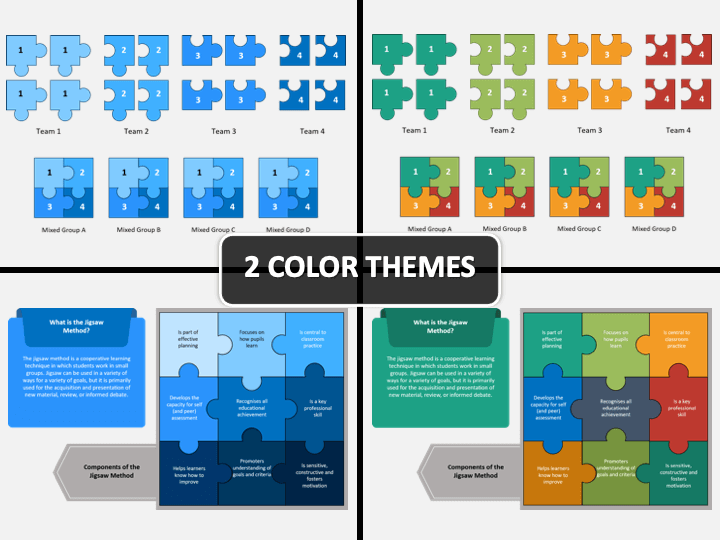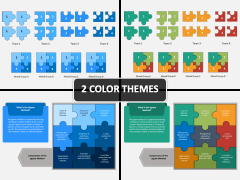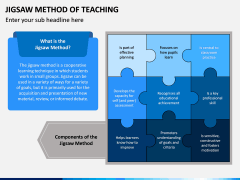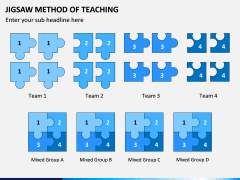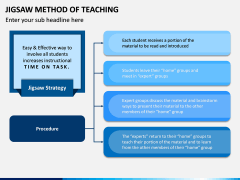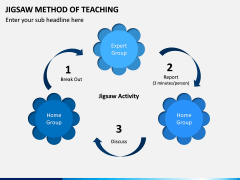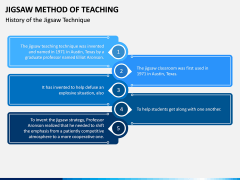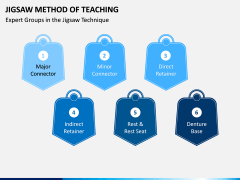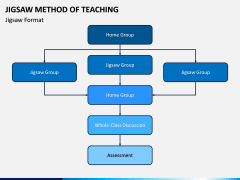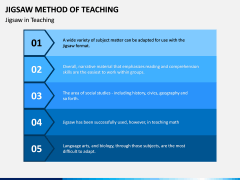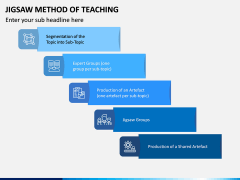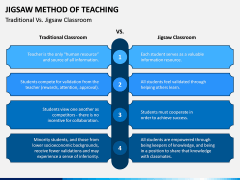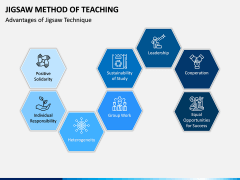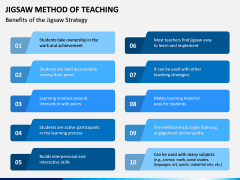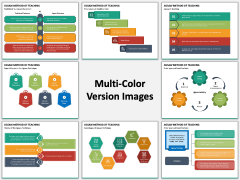Jigsaw Method of Teaching PowerPoint and Google Slides Template
(12 Editable Slides)
Jigsaw Method of Teaching PowerPoint and Google Slides Template
Available For
Replace conventional teaching methods with the Jigsaw method!
Many teachers and educational institutes are slowly and gradually bringing a change in their teaching approaches and methods. The focus is now shifting from individual growth to growth and progress in groups. Teachers and institutes are now inclined towards creating healthy studying and learning environments where there is teamwork, collaboration, and social cohesion.
The Jigsaw Teaching Method requires students to depend on one another in a good way to learn and progress. This encourages a lively environment, where everyone helps one another and contributes their skills and knowledge to build something together. However, conventional teaching methods are still in place and are very difficult to replace with something new.
Use impactful presentations to change teaching approaches
If you are the head of a department at a school or college, or you are a fellow teacher who feels there is a need to bring change in your teaching methods, you will need the Jigsaw Teaching Method PPT template.
The pre-made PowerPoint template is a fully customizable, easily downloadable set of slides that can be used to discuss and promote certain ideas, concepts, and information. To leave a powerful impact on your teammates and encourage them to opt for the new method, you will need some high-quality visual aid such as this one.
Color themes, compatibility, and customization
If you're not entirely sure if you can make a professional slideshow, here are some features of this pre-made Jigsaw Teaching Method PowerPoint template that will help you:
1. Pre-designed by professionals
You do not need any expertise or prior experience to work with this set. Instead, the layout comes pre-designed with HD visuals by some of the most qualified and experienced professional designers.
2. Exceptional color themes
You get to choose from a variety of 2 color themes. Choose according to your institute's culture and make sure your slideshow is a big hit.
3. You are free to make changes
The vector-based layout lets you move around freely and make all the necessary changes and edits you may want. You can add and remove texts, pictures, graphs, videos, flow charts, and any other educational and informational content to help deliver your idea better.
4. You pick the platform
Don't have Microsoft PowerPoint? Want to use this layout on other platforms? You are good to go! The set is compatible with Apple Keynote, and Google Slides as well.