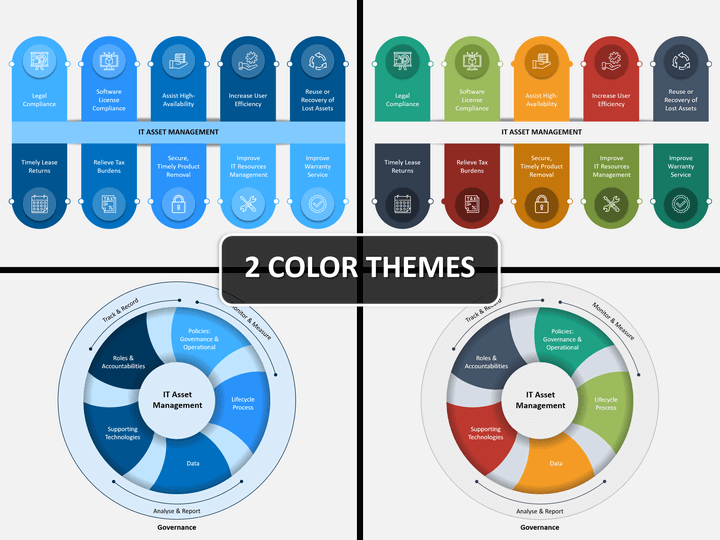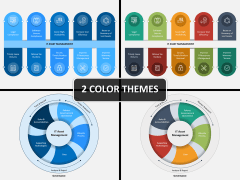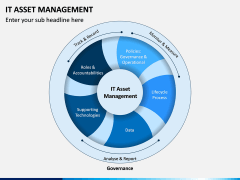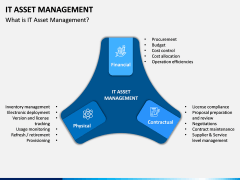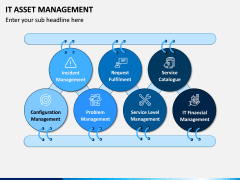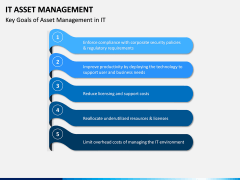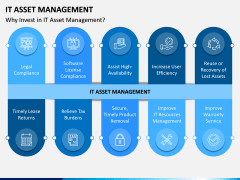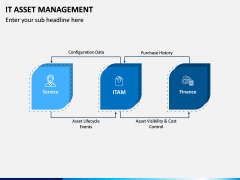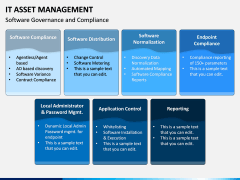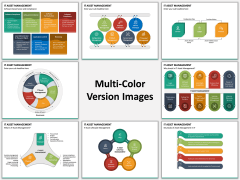IT Asset Management PowerPoint and Google Slides Template
(8 Editable Slides)
IT Asset Management PowerPoint and Google Slides Template
Available For
-
IT Infrastructure Management PowerPoint and Google Slides Template
(14 Editable Slides)
-
-
-
-
Organizational Process Assets PowerPoint and Google Slides Template
(10 Editable Slides)
-
IT Asset Management is useful in handling the daily and long-term strategies of software and technology-related hardware in organizations. It is a crucial part of any organization to ensure the operations are conducted smoothly and efficiently. You can educate your audience on this subject with our ready-to-use IT Asset Management PPT template.
It is professionally made, especially for IT and Hardware Networking professionals, to explain its concept and aspects to the audience in a compelling manner. You can edit and use it to guide your team members and other colleagues on how to optimize spending and to make strategic decisions within the organization. Since this PPT is designed from scratch, you will not find any issue related to copyright. So, click on the download button above and get it right now!
Explain Even Minute Detail
An IT asset is responsible for handling the company's owned information, software, or hardware. Managing them is vital as the team will use them to make strategic decisions. Since it is of utmost importance, we have incorporated multiple slides in the set to let you discuss every important point related to it with your team. There are slides in the PPT for;
- What is IT asset management
- Its three pillars (track & record, monitor & measure, analyse & report)
- How to do it
- Its key goals
- IT asset lifecycle management
- Why the organization should invest in it
- Software governance and compliance
Each data is represented in a visually appealing way in this deck so that you can deliver a compelling presentation to your audience.
Intriguing Features
- The content is gathered after rigorous research.
- The slides are designed using PowerPoint objects.
- Two beautiful color combinations are available to download.
- Graphics are HD and vector-based giving you the freedom to scale and resize them according to screen size without worrying about resolution as it will remain intact.
- Visual elements, such as figures, charts, tables, and infographics, are incorporated to make the content more comprehensive for the audience.
Customizable Slides
Editing this PowerPoint template is easy, and you will not have to spend much of your time and effort making the changes. We have also provided additional space in the slides to let you insert your text as per the requirements. You can easily customize the font type, size, color, and format of the text as well. You can make all the necessary changes without any professional guidance, so download it today!