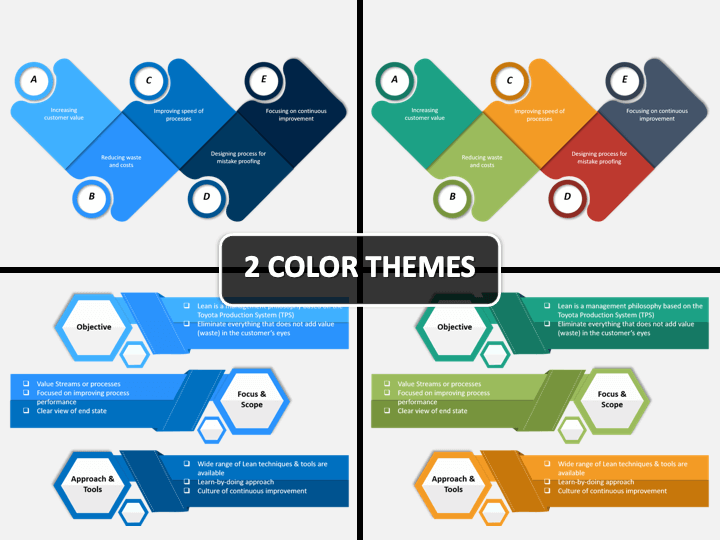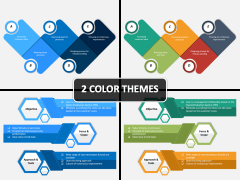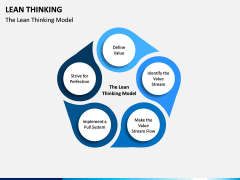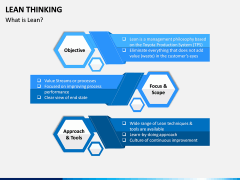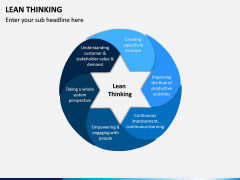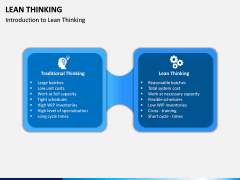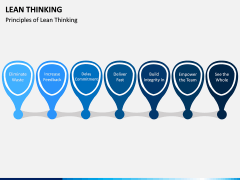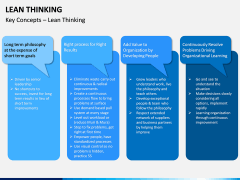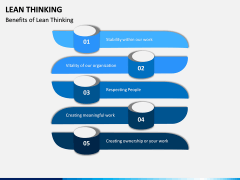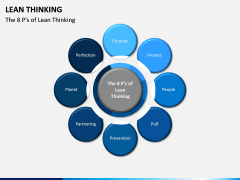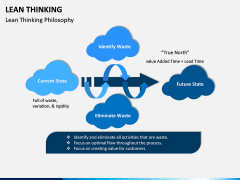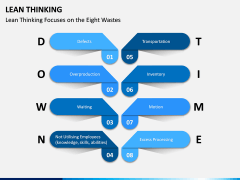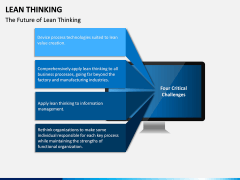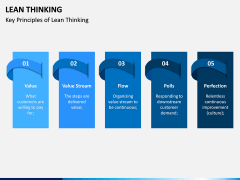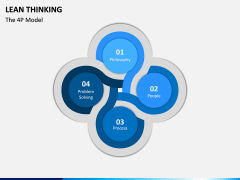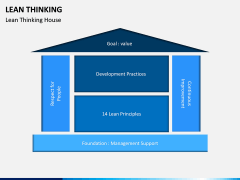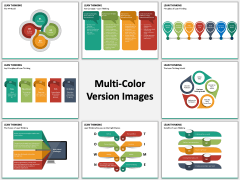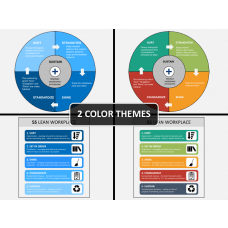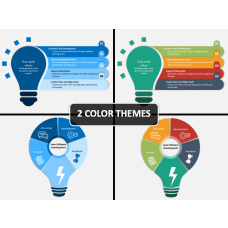Lean Thinking PowerPoint and Google Slides Template
(14 Editable Slides)
Lean Thinking PowerPoint and Google Slides Template
Available For
-
-
-
-
Design Thinking - Lean - Agile PowerPoint and Google Slides Template
(9 Editable Slides)
-
-
Lean thinking can be appropriately defined as a management philosophy that works to increase customer value. This is achieved by simply eliminating all the factors that do not add to any sort of value for the customer. It is a simple yet efficient process that works to improve performance and provide a clear view of the end state.
This Lean Thinking PowerPoint template will allow you to build on all the important concepts that are associated with this mindset. With this template set, you will be at liberty to explain to your audience, in depth, how this management philosophy functions and where its focus and scope lies. The set features a number of illustrations that will aid in the easy understanding of this mindset, greatly aiding in its efficient implementation.
The 8 P’s and 4 P’s
After understanding the basic concept and working of Lean Thinking, it is important to have a grasp over all the important principles governing this mindset. This set also keeps that in consideration, providing you with a number of illustrations that would help in explaining the 8 P’s upon which this mindset functions and the 4 P models that helps it to work efficiently. With a good understanding of these two, the best can be made out of this unique management philosophy. The set allows a greater understanding of these models and principles instead of simply adding facts to knowledge.
Convenient and professional
This set serves as the best option if you are looking to make a presentation that is not only convenient to create but also professionally designed. The vector-based design of this template will allow you to work with the illustrations and place them right where you want. The same goes for the texts and headings. You can edit, add or remove any of the components of the slides according to your likes and needs, and give the presentation a touch of your own style.
The set is compatible with Microsoft PowerPoint, Google Slides and Apple Keynote, allowing you to choose your favorite. So, all you need to do is download, edit, and present; all so simply that you need absolutely no prior experience with the presentations.