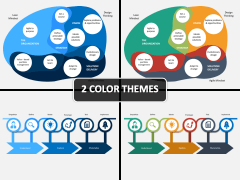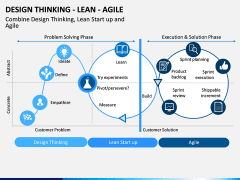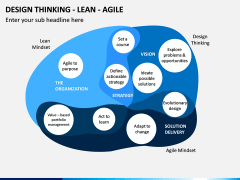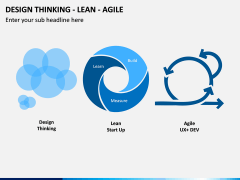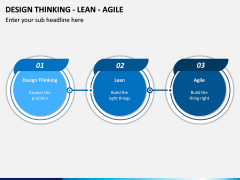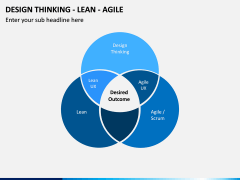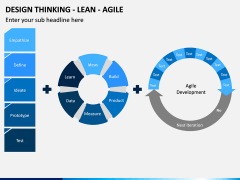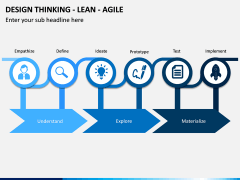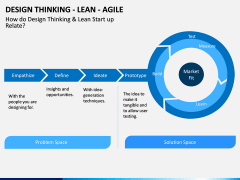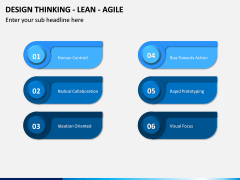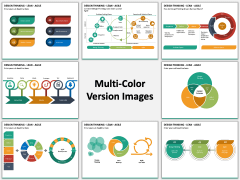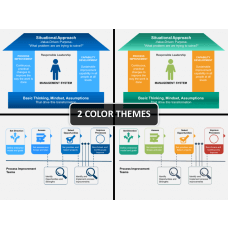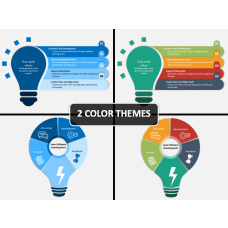Design Thinking - Lean - Agile PowerPoint and Google Slides Template
(9 Editable Slides)
Design Thinking - Lean - Agile PowerPoint and Google Slides Template
Available For
According to surveys, 90% of the startups fail because they are aimed at products that no one wants. In order to overcome the risk of this failure, the perfect approach to any startup or business would be to combine the methodology of design thinking, lean startup and agile. This is exactly what you can communicate to your audience using this presentation template.
It will provide you the ideal basis for creating a presentation that will explain how all three of these processes can be combined to extract the direct feedback from the end user. Furthermore, it will also help you talk about how all this feedback can be utilized to obtain the desired outcome for your business or startup.
Individual processes and methodology
This Design Thinking – Lean – Agile PowerPoint template focuses not only on combining these three together but also allows you to present the audience with a deeper insight on each of them individually. With this set, you’ll find yourself to be able to elaborate on how each of them works to optimize your plan according to the needs and requirements of the user.
The set features a unique and engaging design that will ensure easy learning for the audience and an enhanced presenting experience for you too.
Build up on a professional design
While working on this set, you will be working on a professional design; one that is made to give you an edge over the rest. Its design and illustrations are meant to leave an impact. What’s more is that the vector-based design of this template will allow you to adjust the presentation completely to your liking. From editing the text down to its placement and font, it’s all up to you. So while your presentation will feature a professional touch, it will also feature a subtle touch of your own style.
In the end, you will find the liberty of choosing the platform to present on, be it Microsoft PowerPoint, Google Slides or Apple Keynote. You will find the template to be equally compatible with all of these, allowing you to choose the platform you’re most comfortable with.