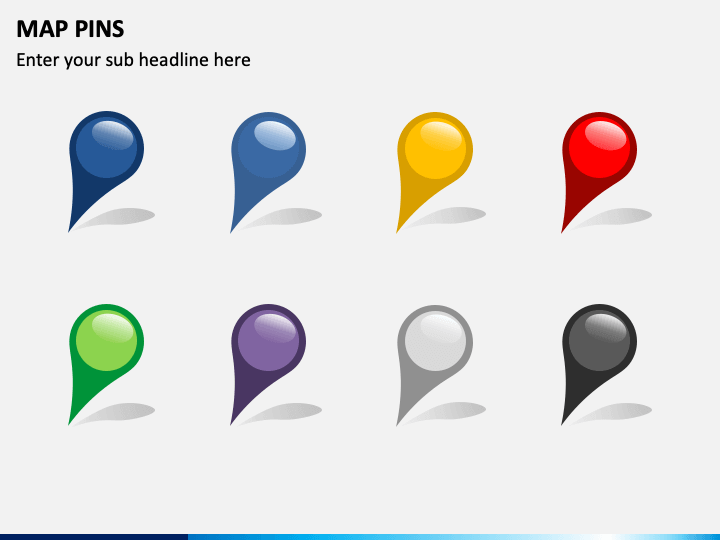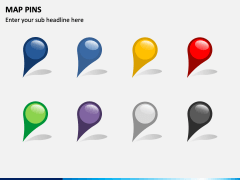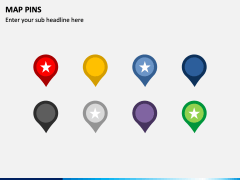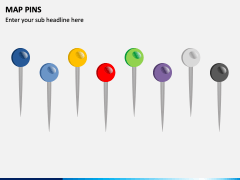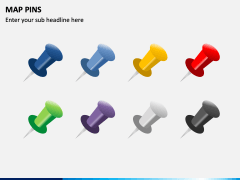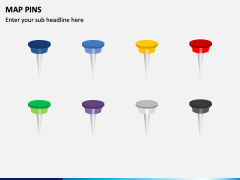Mark important destinations on a map and highlight significant textual information in the presentation using our beautifully-designed Map Pins PPT template. You can make your content stand out and easy-to-understand for your intended audiences by adding these icons. The slides contain high-quality map pins in many different shapes and colors.
With the help of these pins, educators can conveniently accentuate a particular region or area on a map and depict information related to demographics, social & economic data, tourism, etc. in their academic presentations. C-Suite leaders, senior company executives, entrepreneurs, and startup owners can use these icons to mark their business presence clearly on the world map in their business presentations.
Spellbinding Features
- Easy-to-customize; you can easily change the color and size of these creatively-crafted pins as per your requirement.
- You don’t need prior editing experience or external aid to make the desired customizations.
- Since the icons have been designed from scratch, you won’t encounter any copyright issues.
- It is compatible with Microsoft PowerPoint, Apple Keynote, and Google Slides.
So, download the PPT now and add more value to your information!