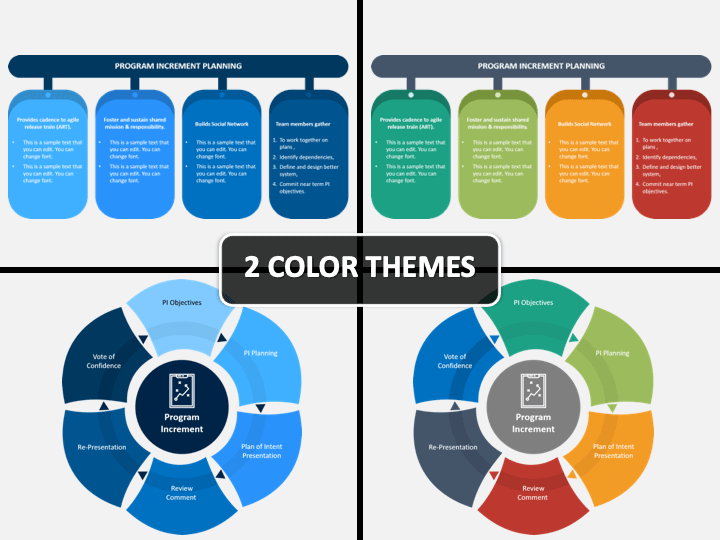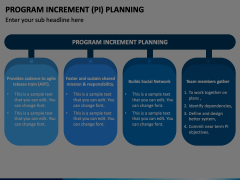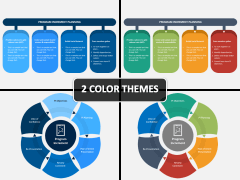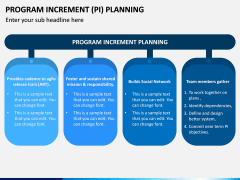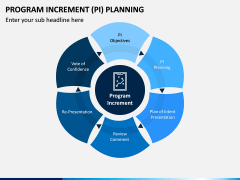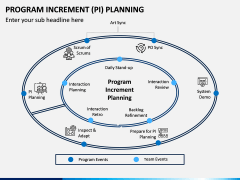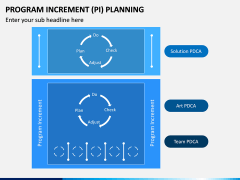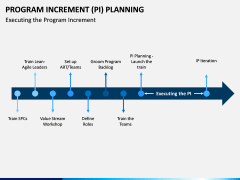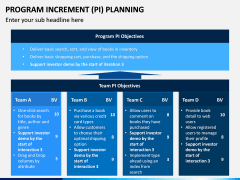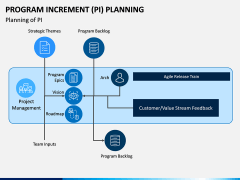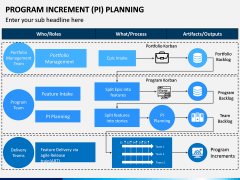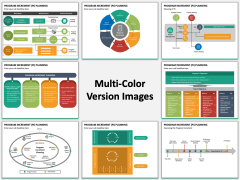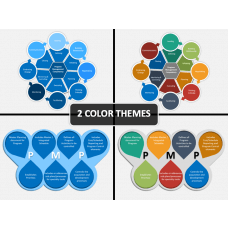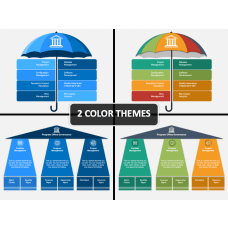Program Increment Planning PowerPoint and Google Slides Template
(8 Editable Slides)
Program Increment Planning PowerPoint and Google Slides Template
Available For
A face to face conversation is the most effective and efficient method to discuss any important topic with the teammates or other employees of the organization. This is what is called program increment (PI) planning. It is generally used to tackle problems of different teams and deliver the desired result. It is a core for all agile teams to work together. It is for the teams, product owners/managers, and stakeholders to know the program backlog and determine the direction of the business. So, don’t lag behind; instead, use our professionally designed Program Increment Planning PPT template.
What You Can Do With It
This amazingly made set of slides can be used for a variety of purposes. You can present the slideshow in front of your audience and do the following:
- Establish face to face communication with stakeholders and other team members.
- Align development with the business goals considering the business context, team, vision, and program PI objectives.
- Identify the dependencies
- Foster cross-team and ART collaboration
- Help employees know how to be more productive.
This is just a glimpse; you can do more with it. This Program Increment Planning PowerPoint template consists of multiple slides; you can add or remove content from it. You can use any slide from the set. Don’t worry; you can customize or mold according to your needs.
What Else You Can Do With It
The features our professional designers have incorporated in the template will make it so easier for you to do a few more things, such as:
- You can present it on several platforms like Microsoft PowerPoint, Google Slides, and Apple Keynote. You will get separate files for each of them.
- You can present it in two different themes, either blue or multicolored. The audience will find that attractive.
- You can present the PPT in two different aspects. Either on the standard screen (4:3) or widescreen (16:9).
- You can scale, resize, recolor, and reuse each and every visual element available in the slides. It is because all the graphic elements are HD and vector-based, and their resolution will remain the same.
- You can pick any slides from the template and use it in your existing presentation. Don’t worry about the background. You can customize it without any prior designing experience.
- You can easily explain the topic as it is written in a simple yet effective language.