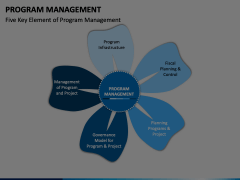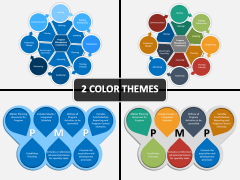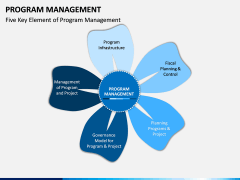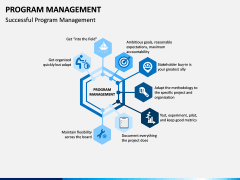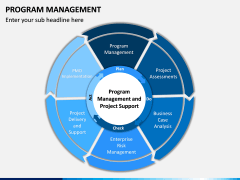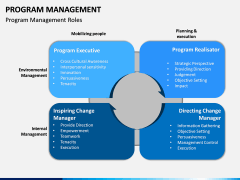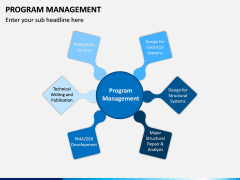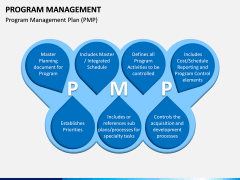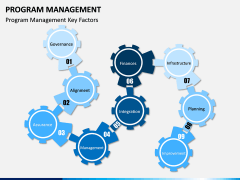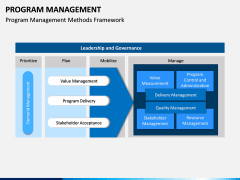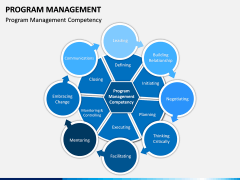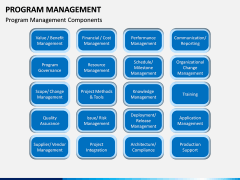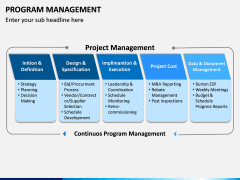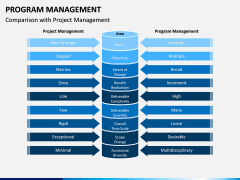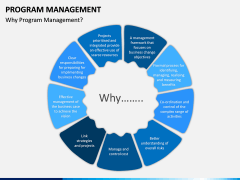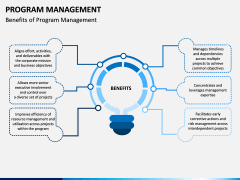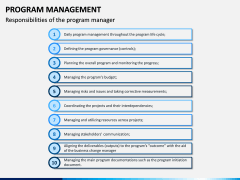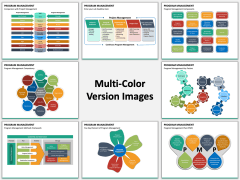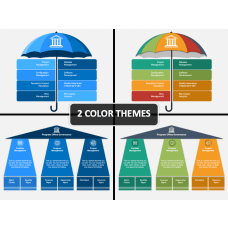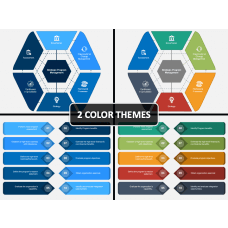Program Management PowerPoint and Google Slides Template
(15 Editable Slides)
Program Management PowerPoint and Google Slides Template
Available For
Program management is the process of understanding and optimizing the processes related to several projects at once to improve the efficiency and productivity of the whole organization. This aspect of the organization is closely intertwined with industrial engineering, systems engineering, business transformation, and change management. Thus, this aspect of business functioning is frequently utilized in organizations to improve the overall process flow in the organization. To help you achieve this task with ease, we have prepared a Program Management PowerPoint template containing appealing graphics and attractive illustrations. Read more to know the features of this collection.
Governance
The collection contains a detailed insight into program handling tasks such as governance, alignment, assurance, finances, integrations, management, etc. Using the slides, you can explore the leadership and governance related to a project. From value management, program control, and administration to stakeholder acceptance, you can clearly peek into the intricate aspects of every sub-process related to several projects of the organization. The additional feasibility of editing the slides makes it convenient to add extra elements and remove certain aspects.
Assurance
Since program management is associated with several projects at once, the set is often utilized by business owners, entrepreneurs, managers, and project heads. This presentation helps business professionals to understand multiple aspects of the project. For instance, the financial team lead or project head may utilize this set to understand the financial performance or management plan related to a project.
Planning
This PPT template is professionally prepared by our designers to exhibit a highly professional and attractive look. The added feasibility of completely editing the slides makes it convenient for you to make changes in the slides according to the business requirements. You can resize or change images, modify the content, remove slides, or add elements. Users also have an option to choose from the available color themes.
The set is available in different formats for your comfortable working, such as Microsoft PowerPoint, Google Slides, and Apple Keynote. You don’t require any prior experience or a third-party tool to utilize slides in any of these formats. Just download the presentation, make some changes, and educate your audience without any hassle.