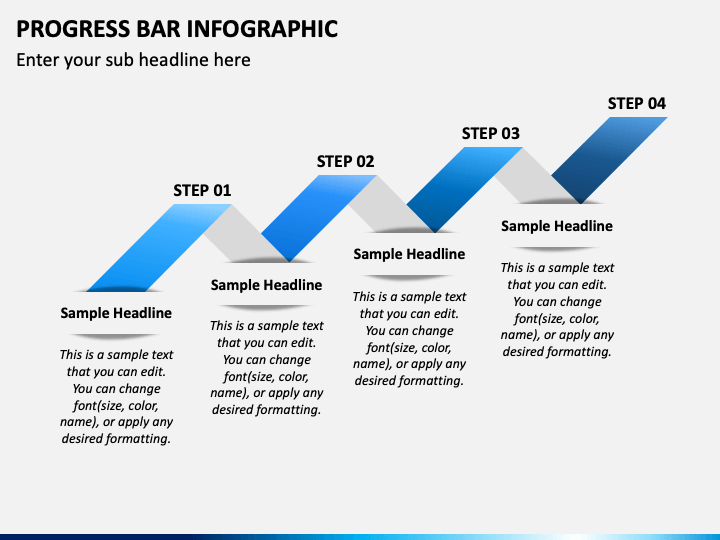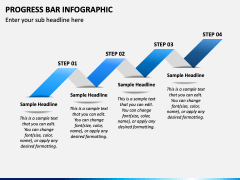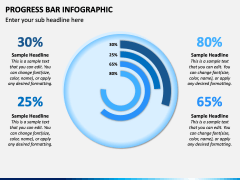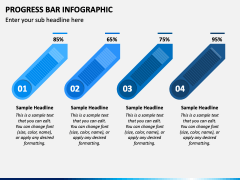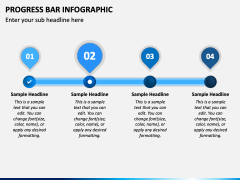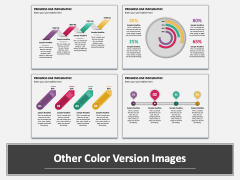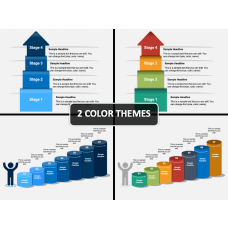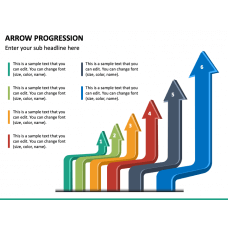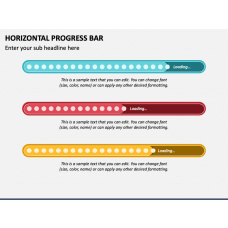Make your next presentation eye-pleasing and meaningful with our Progress Bar Infographic PowerPoint template and Google Slides theme. The deck featuring stunning layouts can be used to display multiple concepts, including workflows, step-by-step processes, stages of a project or framework, and much more. Startup owners and entrepreneurs can use striking graphics in their presentations to portray the progress of their business - from the first customer to the first round of funding and the growth of revenue from the first quarter to the fourth quarter, etc. Business and market analysts can capitalize on this feature-rich set to shed light on the market share of the companies in a specific industry. Marketing experts can portray the audience engagement percentage on different media channels.
The slides feature a zigzag infographic, a circle, a timeline diagram, and other designs. These are available in different colors and background themes to create a slideshow that stands out in no time.
Excellent Features
- You don’t need specialized skills or prior editing knowledge to alter the deck elements.
- All graphics are crafted in high-resolution to ensure the same quality on all screens.
- The users won’t encounter copyright violation issues, as everything has been designed after thorough research.
Don’t wait to lay your hands on this power-packed PPT; download it now to win over the audience!