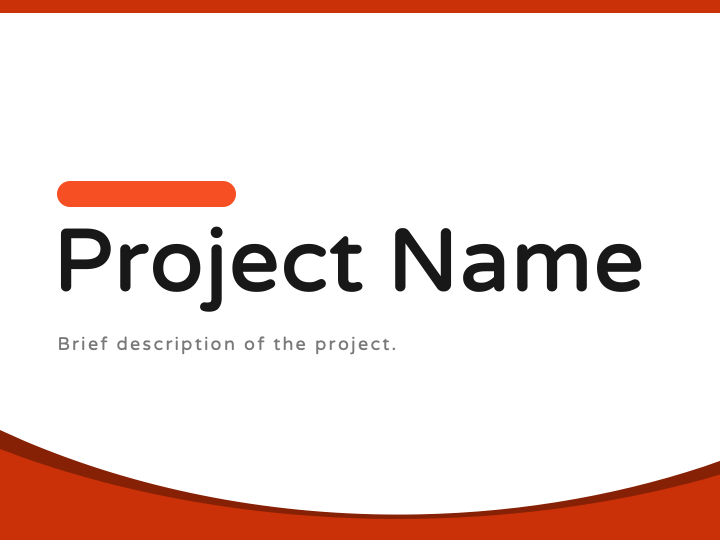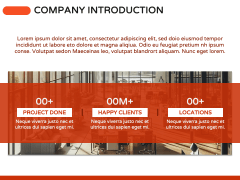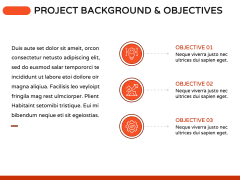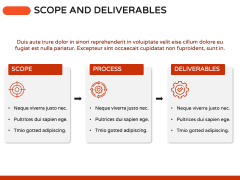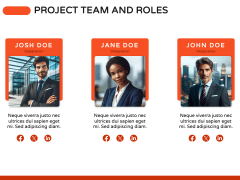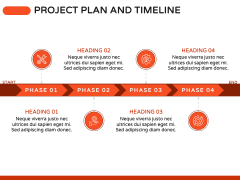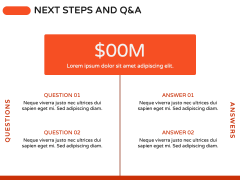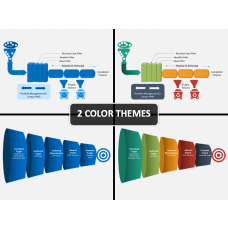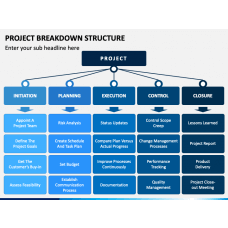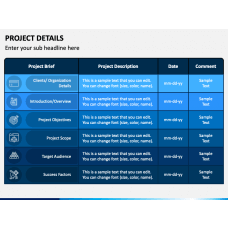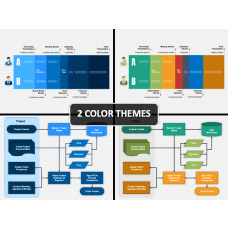Project Description PowerPoint and Google Slides Template
(11 Editable Slides)
Project Description PowerPoint and Google Slides Template
Available For
Grab our Project Description template for PowerPoint and Google Slides to portray the ins and outs of a specific project in a clean and concise manner. Project managers can use this pre-designed deck to communicate the budget and resources required for a particular project to clients and other stakeholders. Team leaders can showcase the project’s purpose, goals, scope, timeline, and roles and responsibilities to team members. With this set, you can also highlight the potential risks associated with the project and measures to overcome them.
With a white and orange background, vector-based illustrations, elegant typography, and other design elements, this PPT comes in handy to give a splendid visual appeal to your presentation. So, download it now!
A Glance at the Slides’ Overview
- Kickstart your presentation using our compelling cover slide.
- Illustrate your presentation’s agenda chronologically through a Table of Contents slide.
- Present an overview of your company, including projects done, clientele base, company’s presence, and more through a stunning illustration.
- Portray a concise description of your project and objectives with clarity.
- Use square-shaped textual boxes to illustrate the project’s scope and deliverables.
- Showcase your team’s roles and responsibilities via profile infographics.
- Use a timeline graphic to illustrate the project phases.
- The risk analysis and mitigation plan can be shown via a tabular infographic.
- The budget and resource allocation can be highlighted via a donut chart graphic.
- The next steps and Q&A can be showcased clearly and precisely.
- A ‘Thank You’ slide is provided to help you convey an appreciation message for the audience’s unwavering focus.
Features
- Modify the deck components to match your presentation’s theme without restrictions.
- You can project the visuals on any screen size without fretting about the original quality.
- Our experienced designers have thoughtfully crafted the set to refrain from copyright issues.