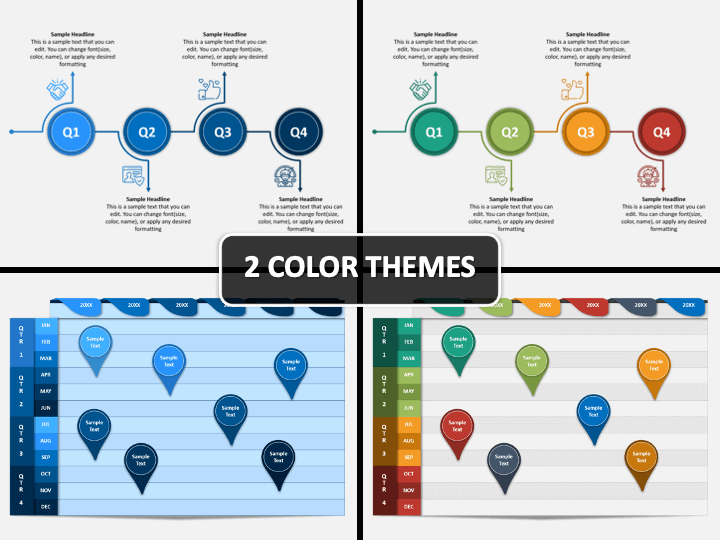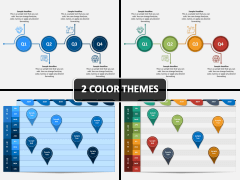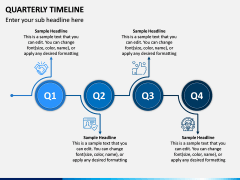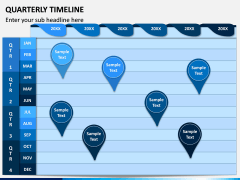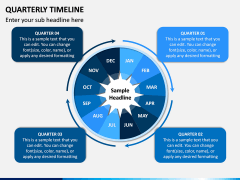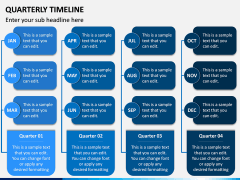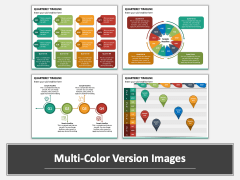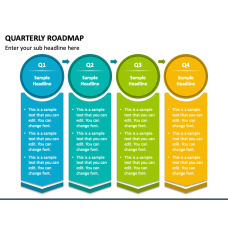Quarterly Timeline PowerPoint and Google Slides Template
(4 Editable Slides)
Quarterly Timeline PowerPoint and Google Slides Template
Available For
Our Quarterly Timeline PPT template is a creatively designed deck, especially for milestones, time management, and business-related presentations. It is quite useful for project managers, startup owners, team leads, senior executives, and other professionals of different departments. All you have to do is, download the deck, customize according to your needs, and showcase your 3-month plans to the team and other stakeholders in a visually engaging manner. The best part is, we have made it compatible with Microsoft PowerPoint, Apple Keynote, and Google Slides. It is designed in a well-organized manner to help the audience grab the information quickly. Usage of the high-quality and vector-based graphics give it a unique look and ensure intact resolution of the slideshow.
Different Designs for Multiple Usages
The deck we are offering here is designed very precisely and features multiple slides to provide you with plenty of options to pick the best from them, such as:
- Four circles denoting all the quarters of a year, though you can replace it with weeks, months, years, etc.
- A complete circle divided into twelve arcs, each representing months of the year. Also, they are divided into four quarters accompanied by separate text placeholders for them.
- A combination of 12 square boxes aligned in four rows to demonstrate separate quarters of the year.
To let you add the content of your own, text placeholders are provided in all the slides. Using it, you can explain the tasks and activities that need to be completed in the quarter, who will do which task, interdependencies between tasks, and more. Since it is entirely editable, you can scale graphics, highlight each quarter with different colors, insert icons, and do other modifications quite easily. So, download it now!