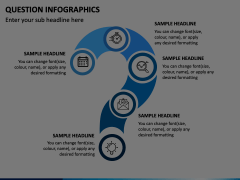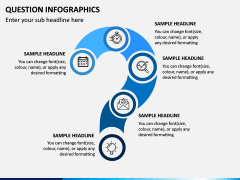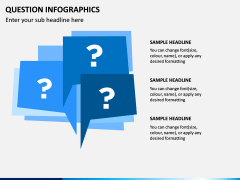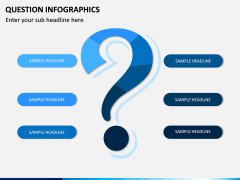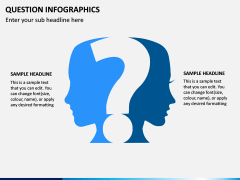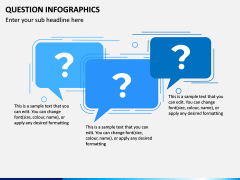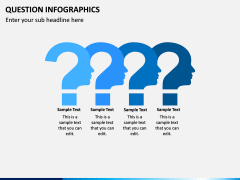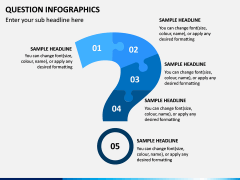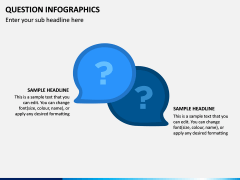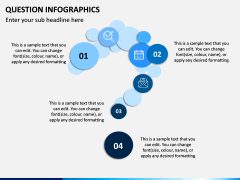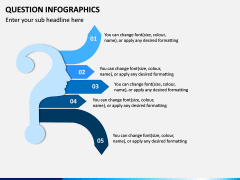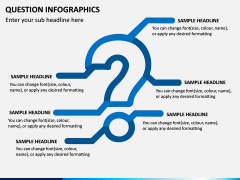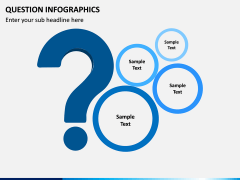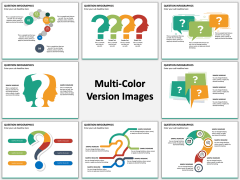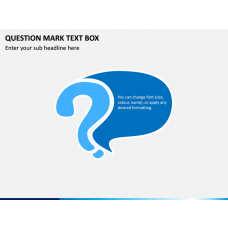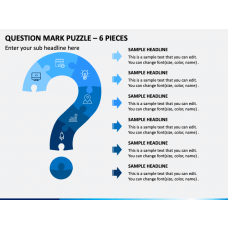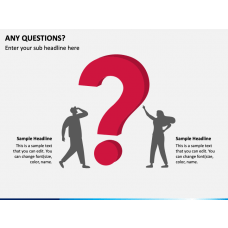Question Infographics for PowerPoint and Google Slides
(12 Editable Slides)
Question Infographics for PowerPoint and Google Slides
Available For
Presenting your thoughts to the audience is an important thing. But what if the audience gets stuck somewhere? It is important to clarify if such a thing happens. So have an interaction session. Interact with the audience by answering the audience’s questions; this would not only clear the audience’s doubt they have but also make your presentation look professional. Yes, improve your slides by including Question-based infographics in it.
Download our Question Infographics PPT template, which includes multiple visual elements in each of the slides. It can be used to showcase QA slides in any of your presentations.
Make Easy For Everyone
By including any clip or design, you can allow questions from your audience and clear doubts if they have any. This PPT can be used by any executive to have a question session with employees, team leaders, or even with your clients, business partners, and investors during a slideshow.
Interactive sessions lead to a successful presentation. So make it happen by including questions for your audience.
Save Time and Effort
When you are in between designing a slideshow and looking for some well-designed question mark clips, then you can download our set of visually appealing slides. It comprises multiple slides with different visual elements used. These visual elements are easy to use. You can crop any element you like or use a complete slide and add it to your existing presentation.
High-Quality Graphics
Our professional designers have ensured that all the infographics in this set are of the top tier. So no matter how many times you modify it, the quality will remain the same.
The slides are easy to modify and adapt, as it has been designed with HD and vector-based graphics. Do not have a background pattern for your template? Do not worry; we have it for you. Make it simple with a blue theme or colorful with a multi-color theme. You can even change the colors of the graphics very easily.
Enjoy a Range of Additional Features
This set also has a range of a few advantages. These include:
Pre-designed slides: All of the slides and graphics in this set have been refined based on the latest trends and insights in this space.
Color layouts: We want you to offer as many options as possible when it comes to infographics. So this template has been designed in two different color themes.
Compatibility: This set is specifically made so that it can be used on Microsoft PowerPoint, Apple Keynote, and Google Slides.