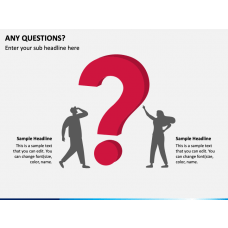Download our all-new Any Questions Icons PPT to accentuate the textual information and ease the comprehension of the concept explained by you. The PowerPoint slide contains various bold and line icons of question marks. Professionals from different domains can use these icons to give the information a clean and structured look. Customer success managers can leverage the high-definition icons to illustrate the frequently asked questions by the customers. Sales and marketing professionals can depict the major problems solved by their product and service offerings. You can further showcase the mediums through which your customers can reach you to get their queries and concerns resolved at the earliest.
A Sneak Peek at the Features
- No technical expertise or prior editing experience is required to make the desired changes.
- The vector-based visuals assure uninterrupted resolution and quality on all screen sizes.
- Our round-the-clock customer support executives are there to make your experience delightful and address all your queries.
Download the PPT once and use it for a lifetime!