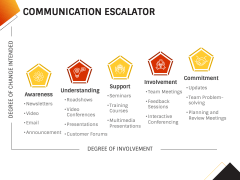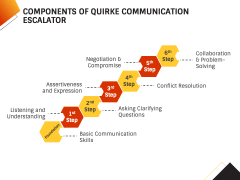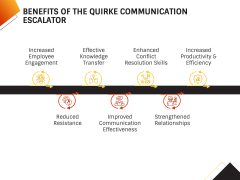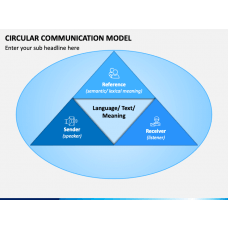Quirke Communication Escalator PowerPoint and Google Slides Template
(7 Editable Slides)
Quirke Communication Escalator PowerPoint and Google Slides Template
SB16823
Available For
Similar Products
Download our Quirke Communication Escalator (QCE) template for PowerPoint and Google Slides to portray a communication model that helps establish and manage the communication flow within an organization. Communication experts can use this deck to explain how QCE can elevate an organization’s performance, foster employee engagement, and shape a positive culture. You can also use this set to showcase best practices for implementing QCE to keep employees informed about change and create commitment and ownership.
The slides feature a serene backdrop, high-quality graphics, appealing icons, and best-in-class animation effects. Harness these design elements to enhance your presentation’s aesthetic appeal!
Key Attributes of the PPT
- Give a remarkable start to your presentation using this compelling cover slide.
- A brief overview of the QCE is presented through an aesthetic design.
- An infographic of pentagon-shaped boxes showcases the steps of a communication escalator.
- The components of the QCE are represented comprehensively.
- A semi-circle illustration portrays the applications of the QCE.
- The benefits of the QCE are shown through an eye-pleasing infographic.
- One of the slides exhibits the challenges in the implementation of QCE.
Features
- You can modify the deck components to suit your preferences without special editing tools or external assistance.
- The original quality and resolution won’t be affected, even when the visuals are projected on a widescreen.
- Our experienced designers have thoughtfully designed the set to eliminate the room for copyright issues.
Write Your Own Review