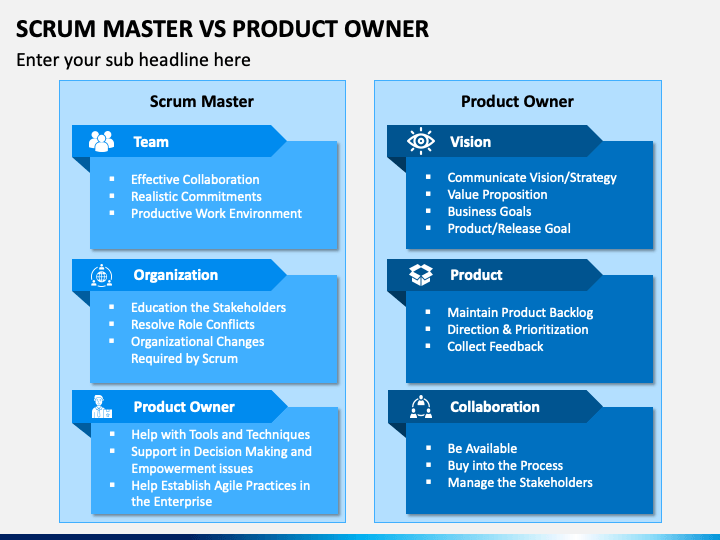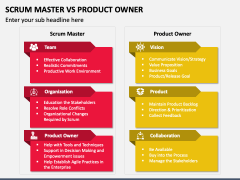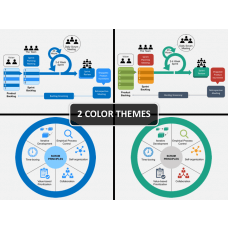Download our Scrum Master vs. Product Owner template for Microsoft PowerPoint and Google Slides to depict the significant differences between scrum master and product owner roles in a comprehensible manner. Product teams can use these customizable layouts to explain that the product owner’s role is concerned with managing and prioritizing the product backlog and ensuring that the team is working on the most critical items contained in the backlog; in contrast, scrum master acts as the team’s coach and assists both the scrum team and the product owner in mastering scrum and implementing it effectively, leading to product’s success.
We have designed the slides with precision to give a polished and professional look to your presentation and make it stand out. Just download them now!
A Sneak Peek into the PPT
- A well-designed graphic with eye-pleasing vectors showcases the key differences between scrum master and product owner.
- A comparative overview of scrum master and product owner on several parameters has been given precisely for easy understanding.
A List of Features
- Our designs provide users with easy and quick alterations.
- The slide layouts offer excellent quality on various screen dimensions.
- You can utilize this set for life without limitations.
- Our well-trained support staff remains available for the users 24*7.
Download the deck now and deliver an impactful presentation!