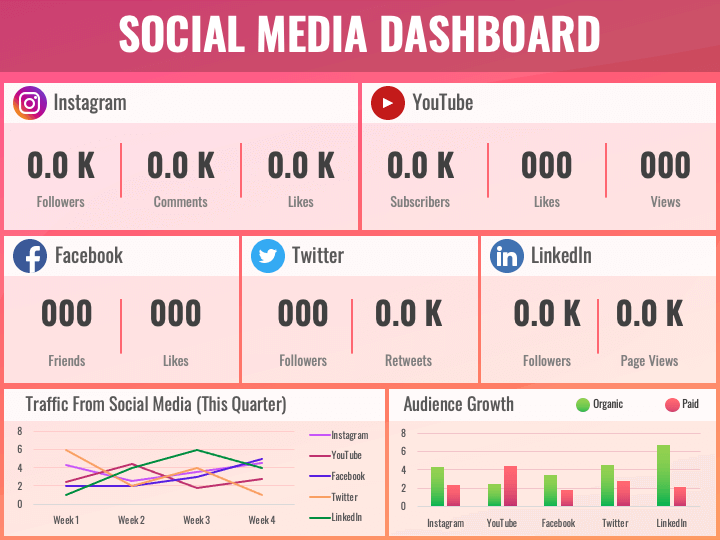We have introduced the Social Media Dashboard slide for PowerPoint and Google Slides to help you portray an overview of the performance of posts and activities on various social media platforms. The slide features a colorful dashboard layout presenting key performance metrics for social media platforms.
You can use this illustration to describe how a social media dashboard helps social media managers track and analyze engagement with content posted on multiple platforms (Instagram, YouTube, Facebook, LinkedIn, Twitter, etc.) in real-time, schedule posts and publish them, and more. You can also explain how a dashboard leads to time efficiency, enables data-driven decision-making, measures ROI, etc. Additionally, you can depict the factors to consider when selecting a dashboard.
Features
- All users can quickly align the infographic with their presentation’s theme.
- The visual quality will remain unaffected, even when projected on a bigger display.
- You won’t have to worry about copyright issues as the visual elements have been designed with extensive research.
Download this well-thought-out PPT to give a spark of creativity to your presentations!