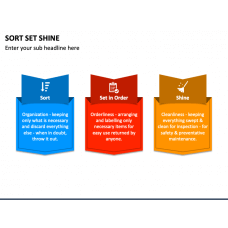Use our creatively designed, fully customizable Sort Icons PPT to represent the different sorting algorithms in the data structures. The PowerPoint slide comes with bold and line icons of two arrows moving in opposite directions, an arrow moving from A to Z, an arrow pointing in the downward direction, an arrow moving from Z to A, etc. Data entry operators can harness these high-quality vectors to complement their information on a step-by-step process to sort data in Excel, the significance of sorting data, etc.
The PPT will get you the desired appreciation from the viewers and add to the aesthetic appeal of the presentation. Just download the slide now and create a marvelous slideshow!
Excellent Features
- Entirely editable icons.
- The PPT comes with lifetime leverageable benefits.
- Easy to copy it in-progress or future presentations.
- Well-researched vectors have been included in the slide to avoid copyright violation.
- Guaranteed assistance is available through call or email.
Nail your presentation with our impressive PPT. Download it right away!