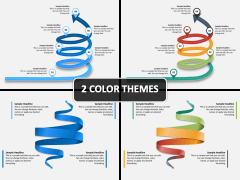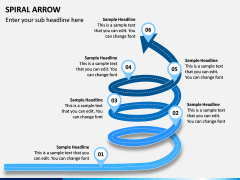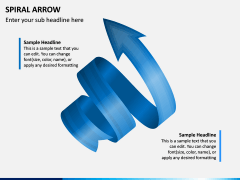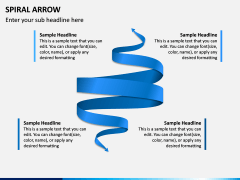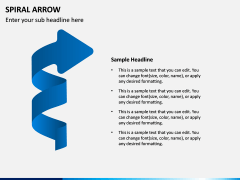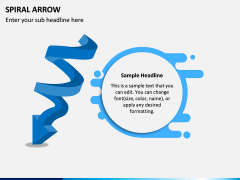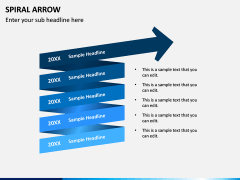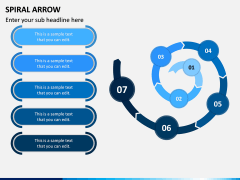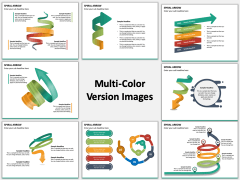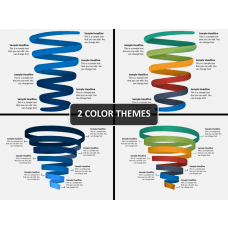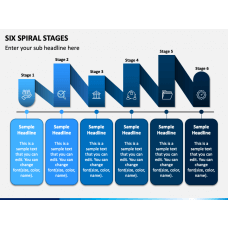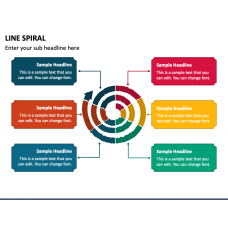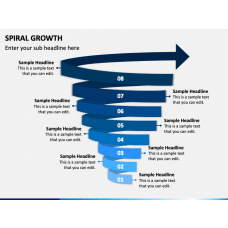Spiral Arrow Infographics for PowerPoint and Google Slides
(8 Editable Slides)
Spiral Arrow Infographics for PowerPoint and Google Slides
Available For
Add perfection and preciseness to your existing business presentation with the help of our professionally made Spiral Arrow Infographics PPT template. In this multiple slides set, each features a different kind of infographics on the spiral arrow. You can pick them for your purpose, and they will serve it in the best way. You can show where you will take your company in the next few years, how you will grow the sale, and decrease customer complaints.
One Presentation, Multiple Advantages
This is not just a set of slides; in fact, it is a multipurpose presentation. You can motivate your team members, impress your seniors, take your investors into confidence, and many more. You can take design or infographic from the set and use it in your existing one. You don’t even have to worry about the theme as the template is designed in two different layouts; blue and multi-colored. The best thing is, it is customizable so you can easily mold them as per your requirements.
Editing in the Span of Fingers
Are you worried about whether or not you will be able to edit the slides, designs, and infographics? Relax, you can do it easily that too without prior designing skills. Just click and edit and become stress-free. You can scale, resize, recolor, remove, or add any visual element or content. The quality will remain the same. HD and vector-based graphics make it possible.
Features Professional Always Look For
We understand what a professional PowerPoint template should look like; therefore, we have added ‘N’ number of features in it. Know them here.
- Versatile design. The layout is designed in blue and multi-colored themes. You can pick either of them and change in the manner you want.
- Accessible on all major platforms. Designers have kept separate files for Microsoft PowerPoint, Google Slides, and Apple Keynote.
- Present on any screen. The PPT is designed for the normal screen (4:3) and widescreen (16:9) aspect ratio.
- To help you grab the attention of the audience, we have used high-quality graphics and other visual elements. You can use them in your presentation.
- Last but not least, you can download this template once and use it for the lifetime. Isn’t it amazing? Yes, it is.
It is available for instant download. You can do it now and slay your audience.