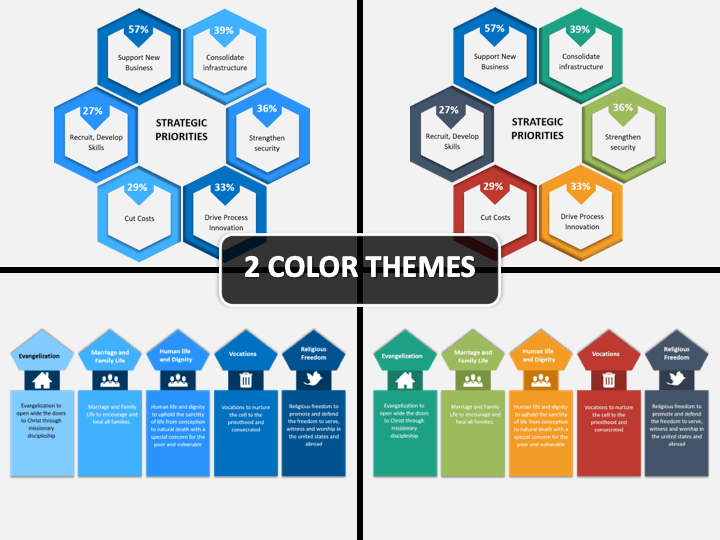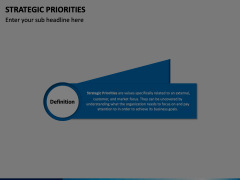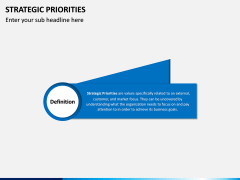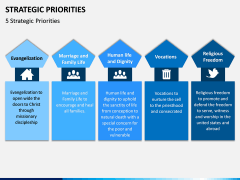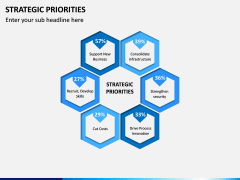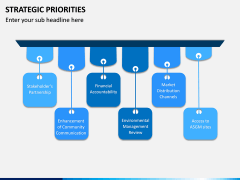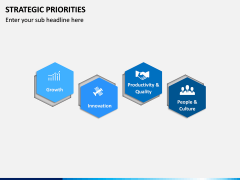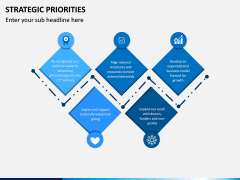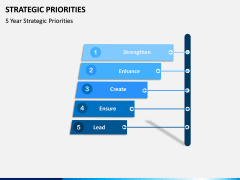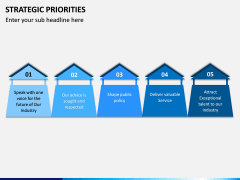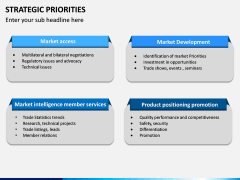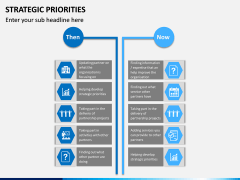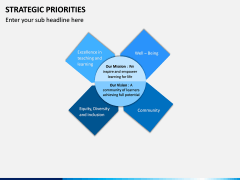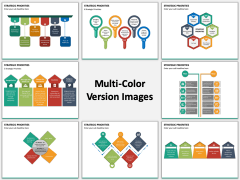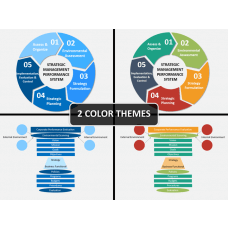Strategic Priorities PowerPoint and Google Slides Template
(12 Editable Slides)
Strategic Priorities PowerPoint and Google Slides Template
Available For
-
Strategic Account Management PowerPoint and Google Slides Template
(12 Editable Slides)
-
-
-
-
-
Understand what your company needs to prioritize!
For any company, in the corporate world, presentations are a must. They are now widely used to deliver and communicate complex concepts and ideas quickly. They are also used to engage the audience better and help them keep up with a load of information being discussed. However, designing the most impressive yet professional-level documents has never been easy. This is why professionally-designed user-friendly templates such as this are necessary.
This Strategic Priorities PowerPoint template is instantly downloadable, allowing you to save time and start the work right away. Whether on Google Slides or Apple Keynote, the set is available on every platform. Depending on your comfort, download it on any platform quickly and get the work started.
Here are some features of the set that will be of great help for your Strategic Priorities PPT slides and documents.
It allows hassle-free customization
The set comes with a bundle of customizable slides that let you add all the essential material your slideshow needs. You will be able to add all the visual aid such as graphs and diagrams easily and edit them all you want.
Secondly, the set is available in different color themes. Choose the color that goes better with your company’s culture and your audience’s nature. The color themes will have a direct impact on the impression and effectiveness of your presentation.
It promises maximum convenience
Along with beautiful and attractive colors, the template also ensures convenience and ease of use. It is compatible with platforms other than MS PowerPoint such as Apple Keynote and Google Slides. So, download the set on any of these platforms that you find more comfortable and easier to use.
With the use of bright colors and visuals, your slideshow will be of great assistance during your next meeting or session. You can use the slides for references, can use them to recall any forgotten information, and can also keep the audience attentive towards your presentation.
With just a few clicks, you will be able to design the most impactful slideshow in absolutely no time. With the option of instant downloading and professionally designed slides, you have nothing to worry about.