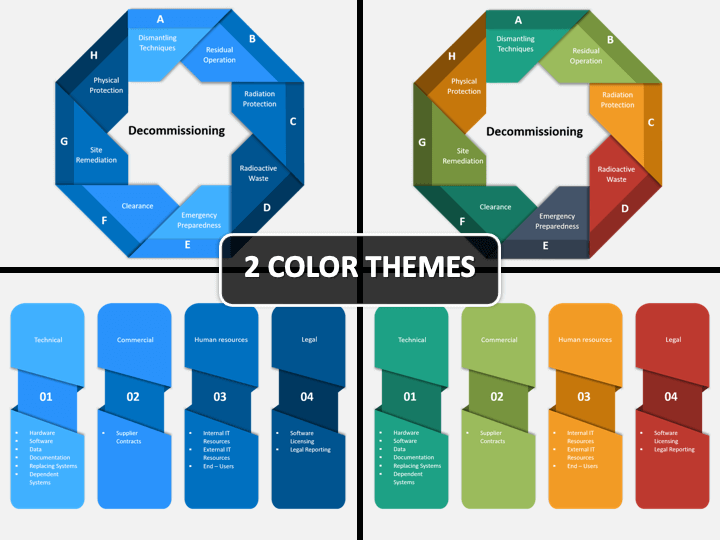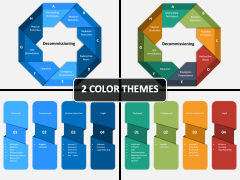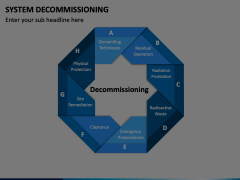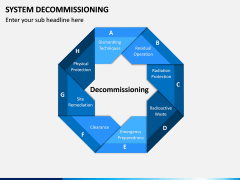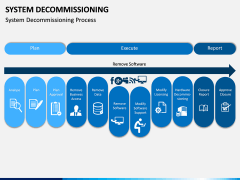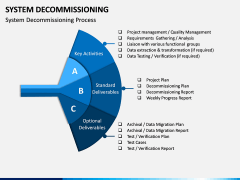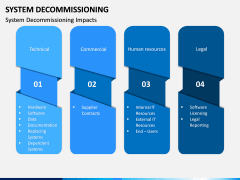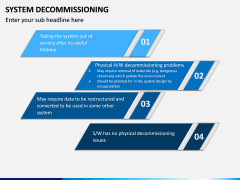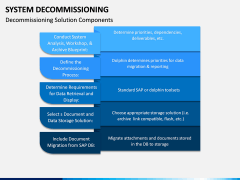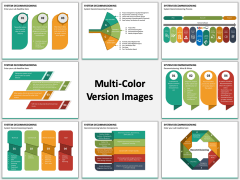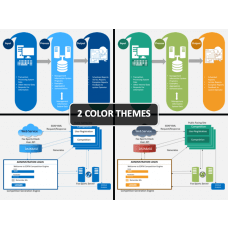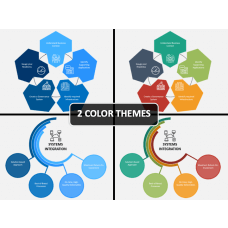System Decommissioning PowerPoint and Google Slides Template
(8 Editable Slides)
System Decommissioning PowerPoint and Google Slides Template
Available For
This is a common principle in which a process, application, or system is removed from an organization. To do this, a thorough check is done on the system and all the residual data, as well as dependencies, are tackled. This is to make sure that the new system would replace it seamlessly. Sometimes, it can also get decommissioned for being obsolete or outdated. It can have different steps that would largely depend on the organization and the nature of the business. If you want to work on the topic, then you need to start by educating others about it. To do this, you can take the assistance of this editable System Decommissioning PowerPoint template.
An informative resource
This is an extensive resource that would help you educate your audience about the ins and outs of the topic pretty easy quickly. For instance, some of the topics included are the basics of the decommissioning, its overall cycle, advantages, how to implement it, the challenges to overcome, and so much more. To present all this information, our experts have drafted the best of visually appealing illustrations. Since they are drafted by our designers, you can use them multiple times without any copyright issues.
Can be used in different scenarios
As you can see, the topic is pretty universal and is often applied in several industries. From IT to manufacturing, the concept of System Decommissioning has been active in almost every sector. Therefore, it doesn’t matter if you are a subject matter expert or a project manager, a trainer, or an educator – these System Decommissioning PPT slides will come handy to you. Your audience can be experienced individuals or beginners who want to know more about the decommissioning process in detail. With these slides, you would be able to win them over in a seamless manner.
Do more in less time
If you are running short of time, then this would be a beneficial set for you. The presentation features 100% editable vectors that you can use on different occasions. It is pretty easy to customize these slides and add your own content. You can also alter their overall appearance and select a preferred color theme to save your time further. Apart from MS PowerPoint, you can also use this layout with Apple Keynote, and Google Slides as well.