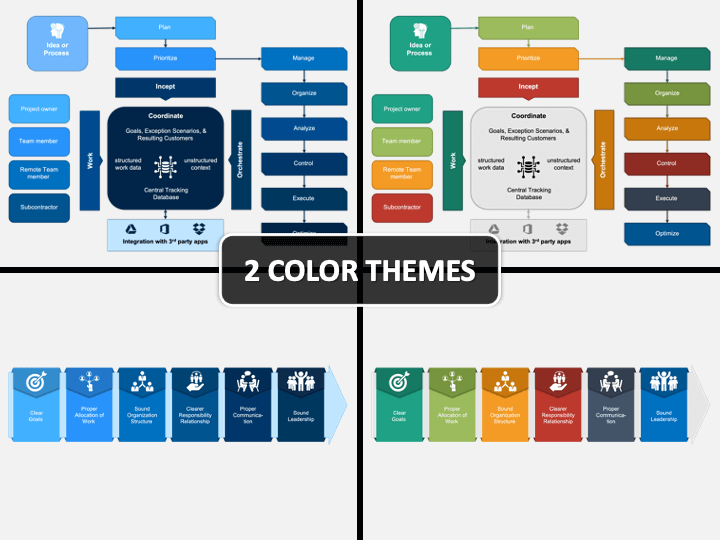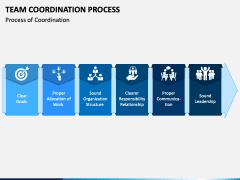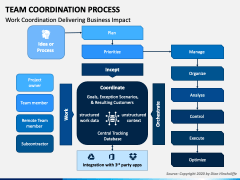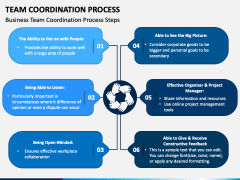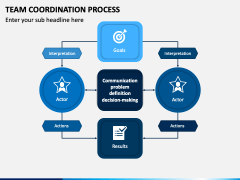Leverage our Team Coordination Process PPT template to exhibit strategies and processes used by organizations to collaborate with individuals and integrate their knowledge to work as a team in order to achieve common goals. Business leaders can use this aesthetically designed set to demonstrate the two types of team coordination, i.e., implicit and explicit, and ways to drive them in changing and complex situations. In addition, you can highlight the importance of coordination in maintaining harmony among members of cross-teams.
With our exclusive deck, you can craft an amazing slideshow. This template contains eye-catching designs, authentic graphics, and vibrant colors to engage the viewers. Download this PPT right away to convey your ideas impactfully!
A Quick Look at the Set
- The process of coordination has been depicted through a well-designed illustration precisely.
- A chart incorporated with eye-catching icons showcases the business impact of work coordination.
- The characteristics of a good leader have been portrayed via a listicle clearly and concisely.
- A chart embedded with stunning icons represents the steps for decision-making comprehensively.
Salient Features
- You can contact our proficient customer support team for support if you face issues while using this deck.
- Every slide is entirely customizable; you can make all the changes quickly.
- High-definition vectors and elements have been incorporated to assure optical quality and excellent resolution.
- Every graphic and object can be recolored or resized without comprehensive technical skills or technical experience.
Download these PowerPoint slides to spruce up your future presentations!