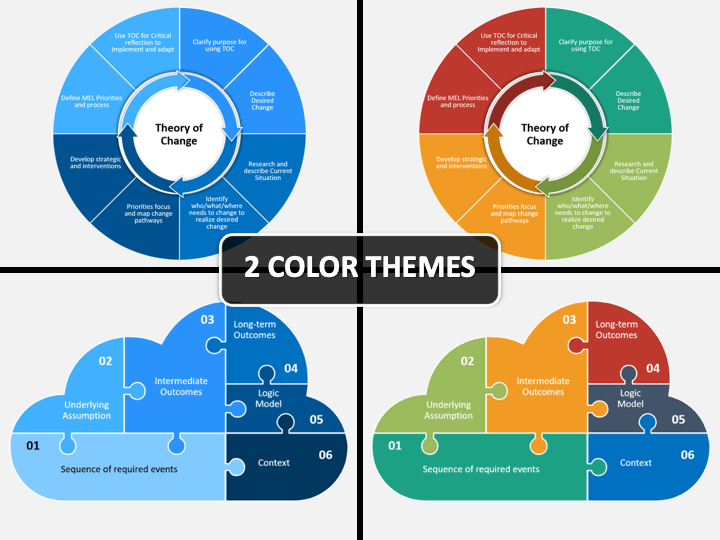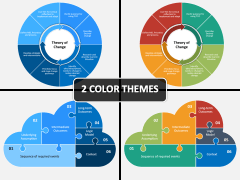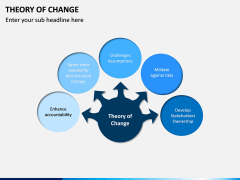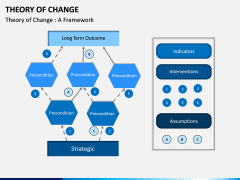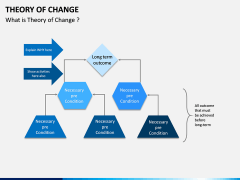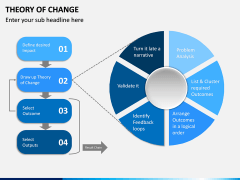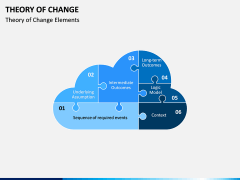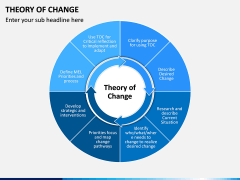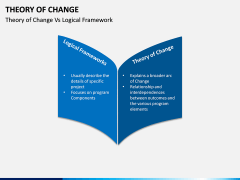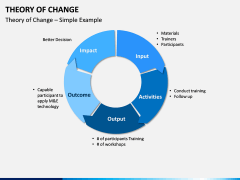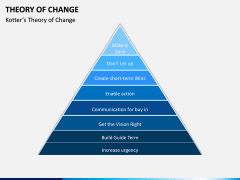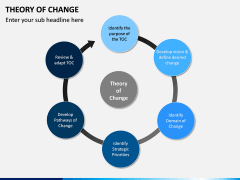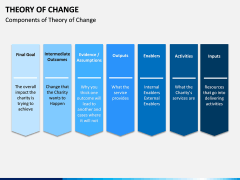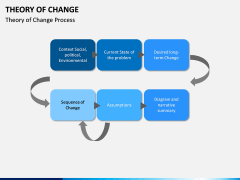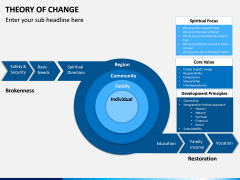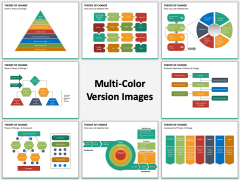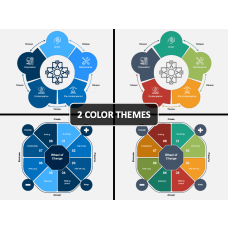Theory of Change PowerPoint and Google Slides Template
(13 Editable Slides)
A framework for strategic planning
Strategic planning is a process that all organizations engage in, regardless of what sector they work in. However, not all organizations share the same fundamental goals. For example, private sector companies aim to further their bottom line and provide value to various shareholders. In the non-profit, philanthropic and government sectors, however, these goals are different. As a result, organizations in these sectors often rely on a different set of frameworks and tools when engaging in strategic planning.
One of the most commonly used of these frameworks is the Theory of Change framework. This Theory of Change PowerPoint template is perfect for organizations seeking to transition to this model.
Explain the benefits of this framework
This framework is widely used by mission-driven organizations. It enables its users to map out long term goals and identify necessary preconditions. Additionally, it is often heralded as a method for driving accountability and challenging assumptions.
Using this Theory of Change presentation template, you can easily highlight the different elements and benefits of this framework to your peers. This set comes equipped with numerous graphics, charts, and icons that can help you break down complex ideas into a visual form. These visual aids will also make it easier for visual learners in your audience to comprehend this model.
Control the design of your presentation
Using this PPT template, you can easily control and customize the design and format of your slides. All you need to do is:
- Download this set at first. You can then select whether you would like to use this template in Microsoft PowerPoint, Apple Keynote, and Google Slides.
- Select which of the two offered color themes you would like to use.
- Add, remove, edit, and scale content on the slides, including text, graphics, charts, and icons. You can do this even if you do not have a strong background in design.
Furthermore, to provide you with greater ease when you are using this set, we have partnered with some talented researchers and designers. Thanks to them, the slides in this layout are pre-prepared and professionally designed. You can use them on multiple occasions without any hassle.