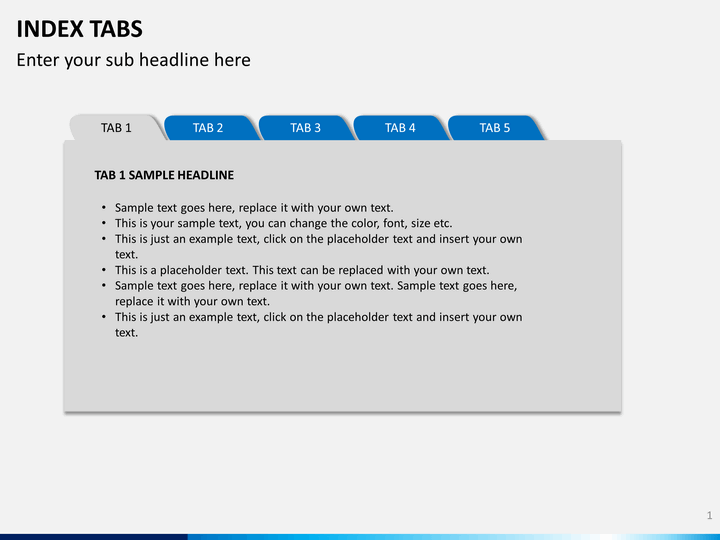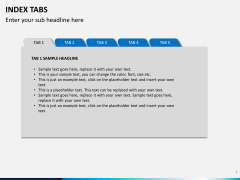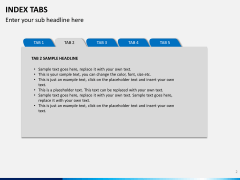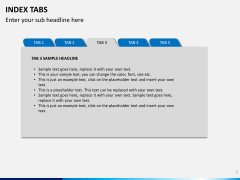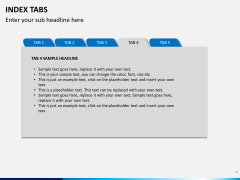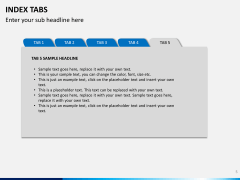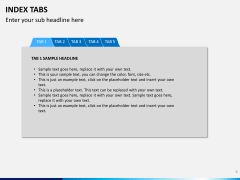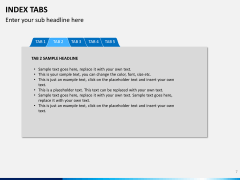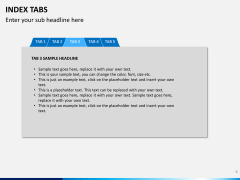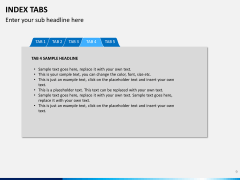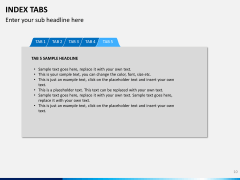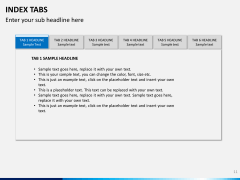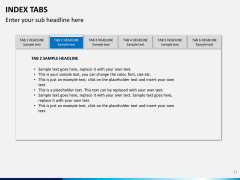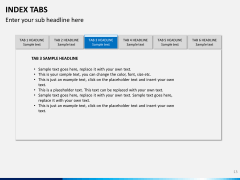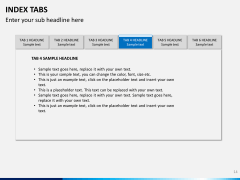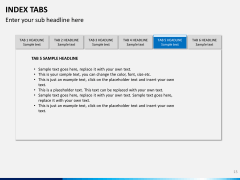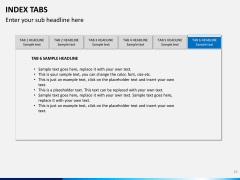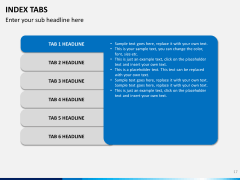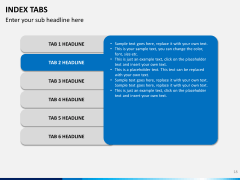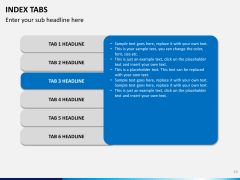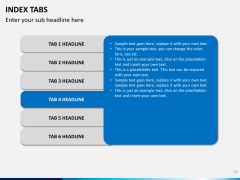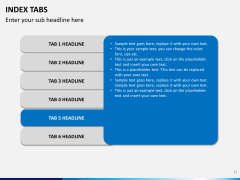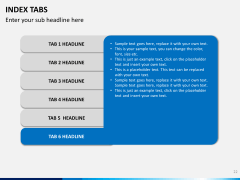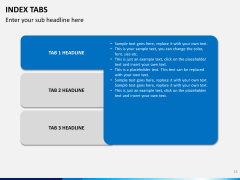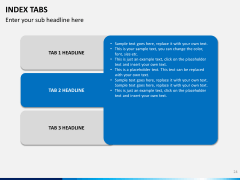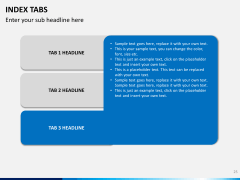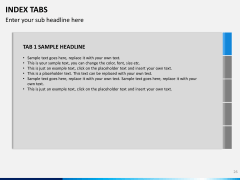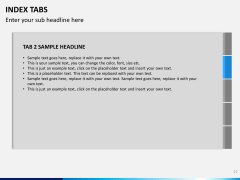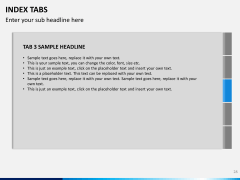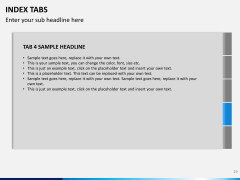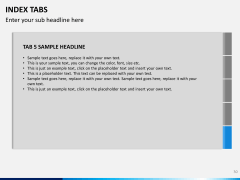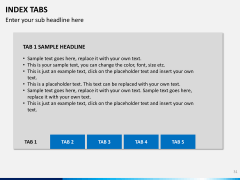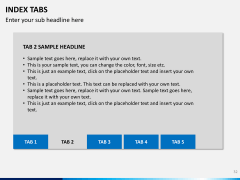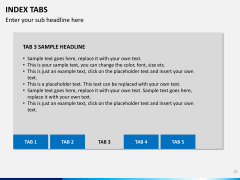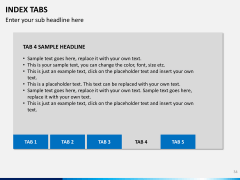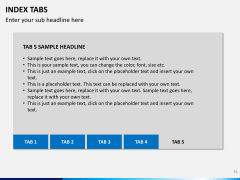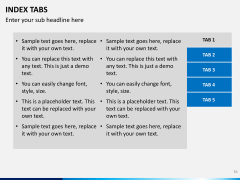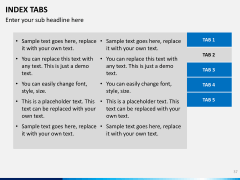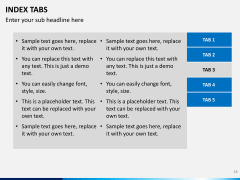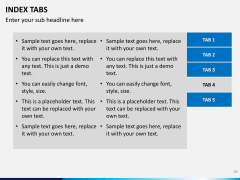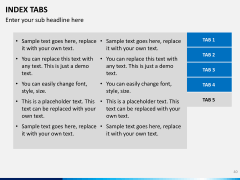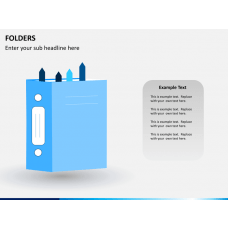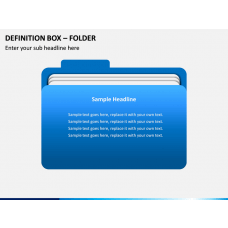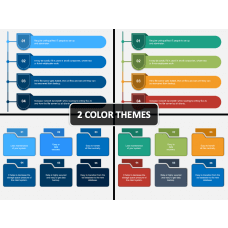Our Index Tabs PowerPoint Template will let you work with Index Tabs and simplify your work with the help of various artworks and graphics that are featured in the presentation. Manage your information like never before with this interactive and easy to use presentation. These slides consist of new designs, where a feature tab divides the data in both horizontal as well as vertical manner. From growth rates to client distribution, and from team assignments to the bifurcation of budgets, these tabs can be used to represent almost every kind of data for your organization.
This user-friendly and easy to navigate presentation will let you define any sequence of data in the most efficient manner, letting your readers grasp the gist of it without any hassle. They are highly easy to navigate between the slides and can provide an overview of your data, letting you manage your time during the presentation. It improves the efficiency of your presentation a lot with the high-end graphics that are created after an extensive research. The graphics are composed of neutral shades, giving the presentation a universal appeal. With these classic layouts and stylish design, you would be able to customize the presentation in the way you like. There are numerous adjustable elements in the pre-built slides for you to represent your data flawlessly
Index Tabs are extensively used to provide an easy structure to your presentations and browse the information in a seamless manner. Jump from one slide to another without following a fixed sequence and inter-relate your data with this presentation. They not only provide a chronological overview, which makes it easier for you to navigate between the slides but also provides a clean interface to draft the presentation. The seamless structure will help you keep a track of your information and let you organize everything under one place while presenting the idea. This template set is an assembly of 40 editable PPT slides that will cater almost every kind of slide to represent various ideas.
The collection of 40 slides is completely editable and won't require a lot of your time and effort in order to impart a personalized touch to the presentation. The slide features high definition graphics, making the presentation highly professional and impressive. Navigate easily and organize your data like a pro with this presentation.