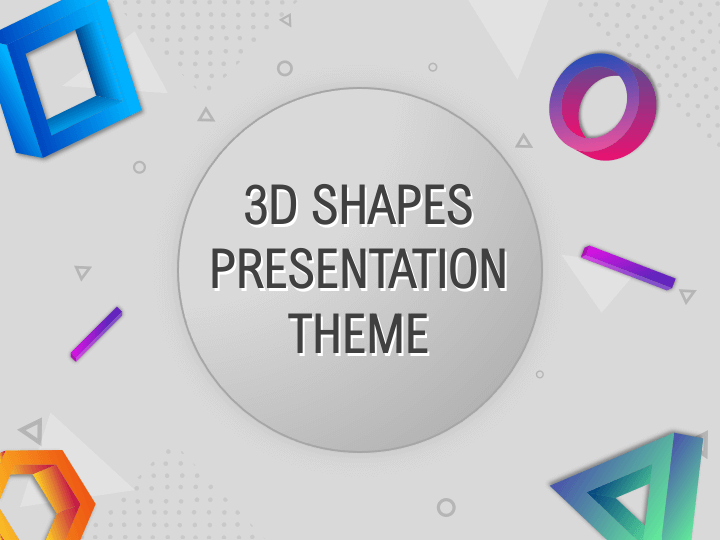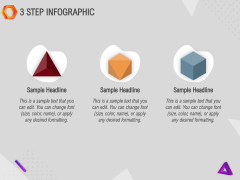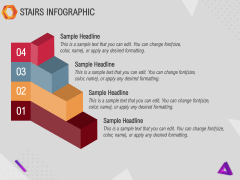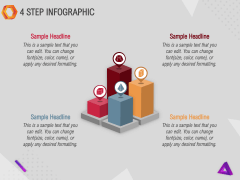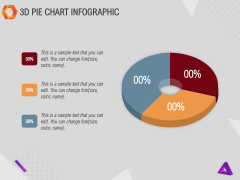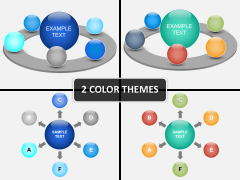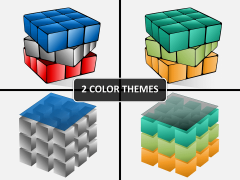3D Shapes Presentation Theme - Free Download
3D Shapes Presentation Theme - Free Download
(9 Editable Slides)
Download our well-designed 3D Shapes Presentation Theme for PowerPoint and Google Slides to present your content in an organized manner and make your presentations more visually appealing. The deck features three-dimensional geometry shapes in bold and bright colors with sleek fonts. Incorporating these 3D graphics into your slideshows will help capture your audience’s attention and enhance comprehension.
These eye-catching visuals come in handy to illustrate complex concepts of mathematics, engineering, and architecture. Sales professionals can present the financial performance of different quarters, the proportion of profits from diverse products and services, and more. Educators can also capitalize on this versatile set to portray properties and dimensions of different shapes and formulas to calculate the area, angle, volume, etc.
Let’s Look at Appealing Slides
- You can leverage the provided cover slide with geometric shapes to start your presentation well.
- The infographics of a cube, a cone, and a ball can be used to illustrate your presentation’s introduction.
- You can present complex information in easily digestible snippets via three, four, five, and six-step infographics.
- The staircase illustration can be used to present stepwise processes.
- The pie-chart diagram can be used to present your business’s profitability proportion from different sources.
Best-in-Class Features
- Hassle-free editing empowers presenters to tailor the deck elements to their needs without facing challenges.
- Our visuals maintain their uninterrupted resolution even on a widescreen.
- Our team has conducted extensive research to craft all elements from scratch, leaving no scope for copyright issues.
- With just one download, you can gain lifetime access to this PPT.
Download this template to enhance the overall quality of your presentations and offer a more immersive and engaging experience for the audience!