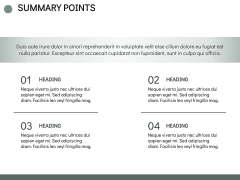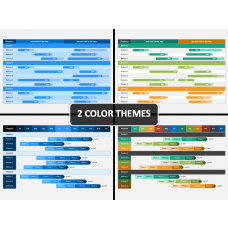Annual Progress Report PowerPoint and Google Slides Template
(15 Editable Slides)
Annual Progress Report PowerPoint and Google Slides Template
Available For
Download our Annual Progress Report template for PowerPoint and Google Slides to showcase your organization’s achievements, progress, and success over the past year. Senior executives can use this set to communicate the key milestones achieved, challenges faced, notable collaborations, sustainable initiatives, etc., of a specific period to internal and external stakeholders. Project managers can visualize the ongoing and completed projects in a particular year. Financial experts can exhibit year-on-year growth in revenues and profitability. Sales professionals can highlight the yearly change in the sales figures, customer base, conversion rate, and more. School administrators can portray their school’s and its students’ accomplishments in an academic year.
The slides comprise a white and gray background, eye-pleasing illustrations of the dartboard and an arrow, and clean typography. Get this graphic-rich PPT now to make your presentations shine!
A Sneak Peek at the Slides’ Design
- You can use our cover slide to elevate the beginning of your presentation.
- Illustrate your presentation’s agenda using our Table of Contents slide.
- Showcase your company’s overview through an aesthetic design.
- You can exhibit the summary of your annual progress with clarity.
- Portray your company’s financial highlights via a bar graph illustration.
- A timeline infographic can be used to show the operational milestones.
- Use an exquisitely designed illustration to exhibit the challenges faced throughout the year.
- Use our two-column table to depict the lessons learned and adaptations made from the challenges faced in the last year.
- A concise description of the CSR initiatives taken throughout the year can be illustrated via square-shaped textual boxes.
- The donut charts can be used to highlight employee engagement and development.
- An infographic of a dartboard with an arrow can be used to display future goals and strategies.
- The technologies introduced and innovations made over a year can be shown comprehensively.
- Present the summary of your presentation clearly and precisely.
- A ‘Thank You’ slide is provided to help you express gratitude for the audience’s undivided attention throughout the presentation.
Features
- Tailoring the deck components to suit your preferences is a hassle-free process.
- Project the illustration on any screen dimension without compromising original quality and optical resolution.
- All attributes are carefully designed to ensure no user experiences issues concerning copyright violation.