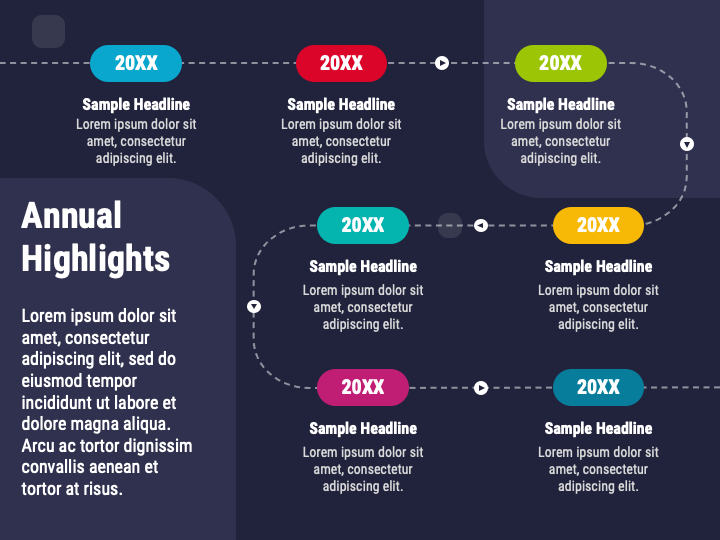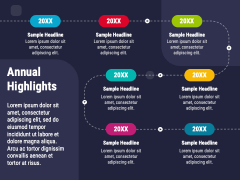Annual Highlights Presentation
Annual Highlights Presentation
(3 Editable Slides)
Download our Annual Highlights template for PowerPoint and Google Slides to showcase the company’s performance over a specific period, including significant milestones, projects delivered, clients served, etc. This deck is the best pick for startup owners and entrepreneurs to communicate their company’s year-to-year progress and future roadmap with their investors, clients, and other stakeholders. Financial experts can also visualize the company’s yearly financial performance. Further, project managers can highlight the yearly status of all projects and activities, highlighting the targets achieved and missed in particular months.
Slides’ Overview
- Highlight a year-to-year company’s progress through a timeline infographic.
- With a pre-designed dashboard design, you can display the key highlights of the company’s annual performance, including revenue, sales, profitability, increase or decrease in customer base, and more.
- An infographic of a few donut charts representing twelve months of a year can be used to showcase sales performance.
The dark backdrop, vibrant color contrasts, and elegant typography will help you give your content a visual perspective and facilitate an easy understanding.
Features
- 100% customizable
- Assured high-quality visuals
- Copyright-free
- 24/7 customer support
Get this PPT now to make your presentations shine!