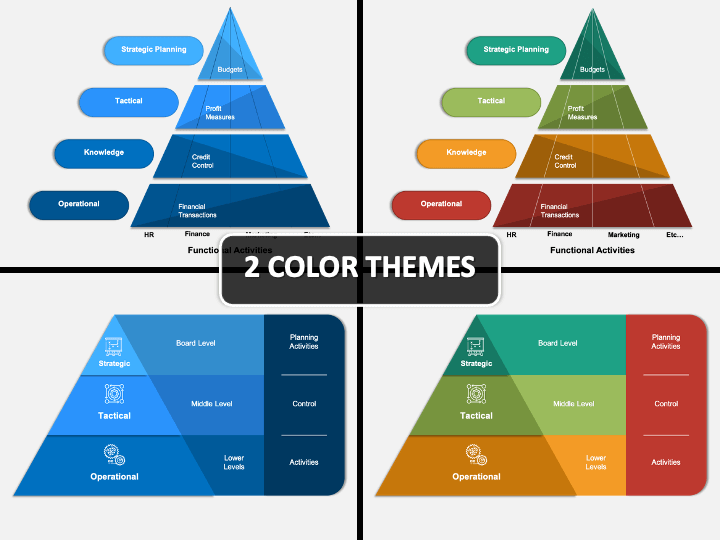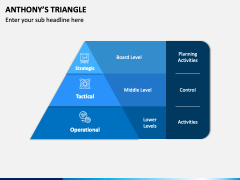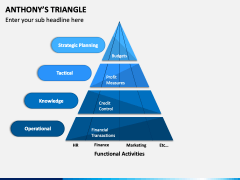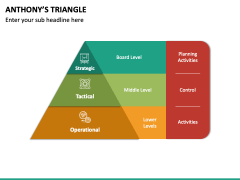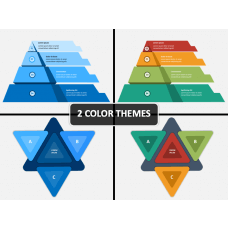Anthony's Triangle PowerPoint and Google Slides Template
(2 Editable Slides)
Anthony's Triangle PowerPoint and Google Slides Template
SB3749
Available For
Similar Products
We have brought you Anthony’s Triangle PPT template to help you represent the hierarchy of the organization and the role of employees at the lower, middle, and board levels. Senior business executives, project managers, and other business professionals from any domain can use these high-quality illustrations to depict functional, operational, tactical, and strategic activities of various departments, such as HR, Finance, Marketing, etc. The set is compatible with major presentation platforms – MS PowerPoint, Apple Keynote, and Google Slides. Download it now!
A Quick Look at the Designs
- An illustration of a triangle divided into three segments can be used to depict the scope of decision-making at various levels of the organization.
- One of the slides illustrates an equilateral triangle divided into four segments, i.e., operational, knowledge, tactical, and strategic planning. It can be used to highlight the relationship of each level with the organizational activities or the process flow.
Unique Features of the Set
- Every object has been designed from scratch to avoid copyright issues.
- You can easily customize the illustrations according to your objectives without investing much effort and time.
- Reusable for a lifetime; you can use the whole deck for infinite times without any restrictions.
So, download the template instantly!
Write Your Own Review