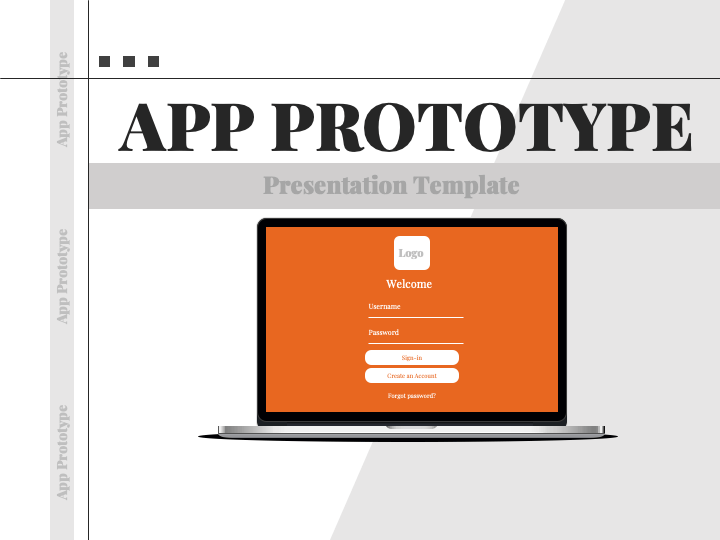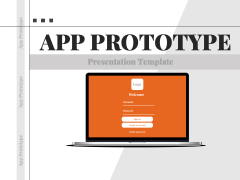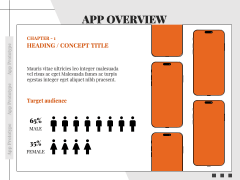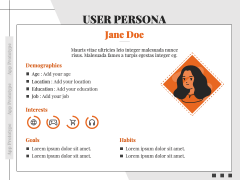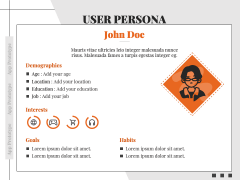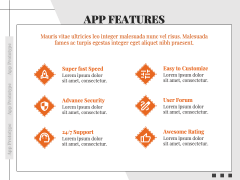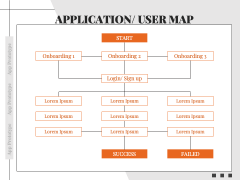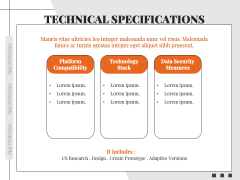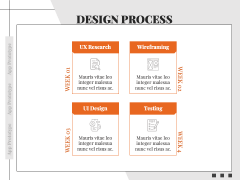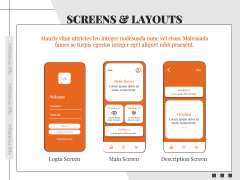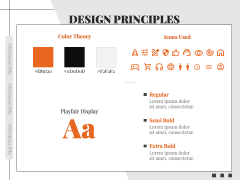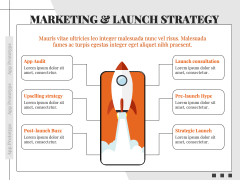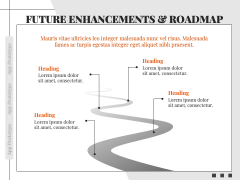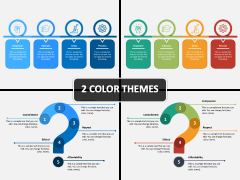App Prototype Presentation
App Prototype Presentation
(16 Editable Slides)
Our App Prototype template for PowerPoint and Google Slides is the perfect resource to show information about a mobile or web application’s user interface (UI), user experience (UX), and overall functionality. Industry experts can use this pre-designed deck to describe how interactive or dynamic simulations of the app help developers gather early feedback from users. Business development professionals can also use this set to communicate design concepts and ideas, making it easier for stakeholders, designers, and developers to understand the intended features and flow of the application. Additionally, app development instructors can help students understand the app development process.
With captivating design elements, this PPT comes in handy to convey your thoughts and ideas in a visually engaging manner and leave a lasting impression on the viewers. So, download it without thinking twice!
What’s Inside the Deck?
- The cover slide with a laptop infographic sets the tone for a memorable and impactful presentation beginning.
- Depict the order and content of your presentation via the Table of Contents layout.
- An overview of the app can be showcased through an eye-pleasing layout.
- The user persona can be highlighted comprehensively.
- The app features can be illustrated via a striking infographic.
- A flowchart illustration presents the application/user map.
- The technical specifications of the app can be portrayed clearly and precisely.
- The app design process can be illustrated through a 2*2 matrix infographic.
- The infographics of smartphones can be used to display the different layouts of the app.
- You can exhibit the design principles through a stunning graphic.
- The testing and feedback of users on the app’s design and functionality can be highlighted comprehensively.
- An infographic of a smartphone with a rocket presents the marketing and launch strategy.
- A zigzag road infographic can be used to display future enhancements and roadmap.
- The conclusion and FAQs of the app prototype can be highlighted clearly.
- The ‘Thank You’ note is provided to help you convey your appreciation for the audience’s unwavering engagement.
Features
- Alter and align the designs according to your preferences without prior editing knowledge or external aid.
- The visual quality won’t get hampered, even when projected on a widescreen.
- Our designers have carefully crafted the set to eliminate the room for copyright issues.