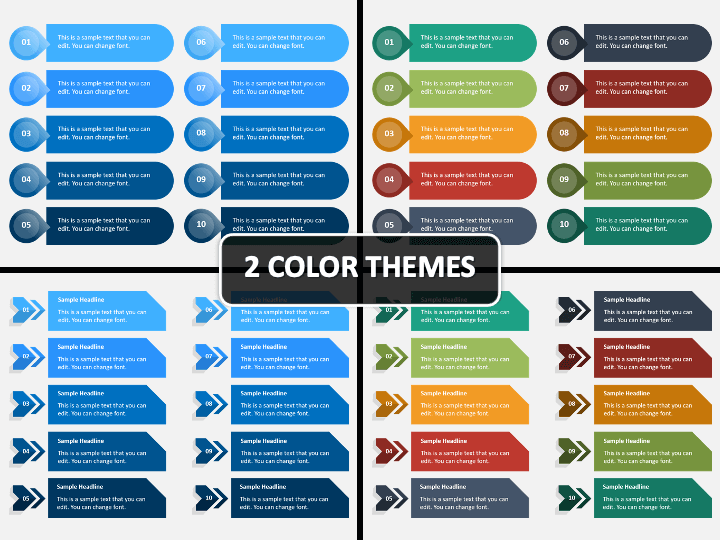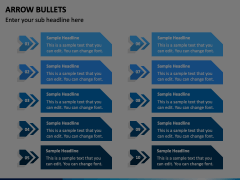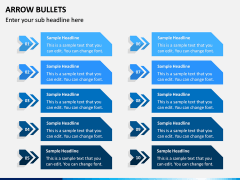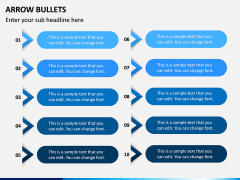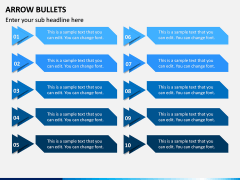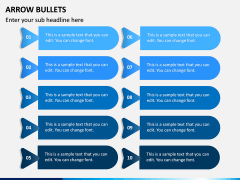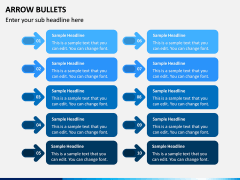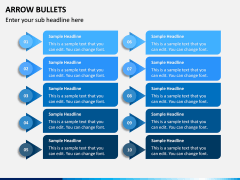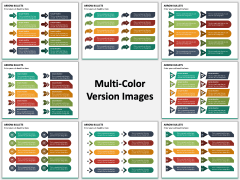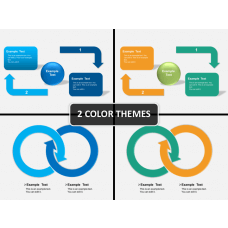Arrow Bullets for PowerPoint and Google Slides
(10 Editable Slides)
Arrow Bullets for PowerPoint and Google Slides
Available For
Our Arrow Bullets PowerPoint template is a well-curated collection of slides that depict beautifully-designed arrows in the bullet form. These arrows are the best substitute for traditional bullets and help you demonstrate tasks in an organized way. All the arrows have boxes in front of them with text placeholders where you can put your own content.
This fully customizable set illustrates multiple arrows arranged in a structured manner. These slides are the best choices for presentations related to finance, inventory checklist, talent acquisition, supply chain management, customer service, or any presentation where you need to showcase visually impressive numbered points. So download this PPT now and put across your message effectively!
Icons that will Serve all Your Purposes
Arrow bullets let you illustrate complex information in a well-organized listicle format. Professionals from diverse business sizes and domains can use the slides for showcasing:
- Key objectives of the business
- Tips to achieve business growth and success
- Challenges in the product development process
- Quality and performance measurement KPIs
- Questions to be asked to employees, clients, or other stakeholders during the meeting
- Various alternatives to complete a task, and much more
Download this multipurpose template now and use it for your presentations for the entire life!
Salient Features
- It is compatible with MS PowerPoint, Apple Keynote, and Google Slides.
- The deck is entirely customizable; you can modify the size and color of the visual elements even if you don’t have any prior designing skills.
- All components in the set are designed from scratch using high-definition vectors. So, no matter how much you modify them, the resolution will remain the same.
- There will be no copyright issues.
Download our Arrow Bullets PPT right away and get all the amazing features in one set!