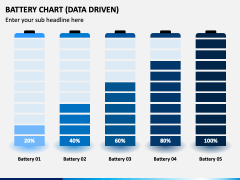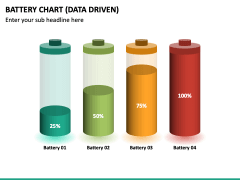Data analysis based on research is the heart of every sales & marketing presentation; therefore, present it in a visually appealing way with the help of the beautifully-designed Data Driven Battery Chart PPT template. The designs are ideal for portraying comparative figures or relative performances like customer feedback surveys, feasibility studies, the effectiveness of different strategies, etc. As per the necessity, you can pick any of the layouts and adjust the value accordingly. So, without wasting any more time, download the deck, and start preparing your presentation right away!
Leave the Audience Stunned
If you want to earn loads of compliments from your viewers, take advantage of the following designs.
- One of the slides features four AA batteries arranged parallelly charged 25%, 50%, 75%, and 100%.
- Another layout consists of five AA batteries divided into ten segments representing their charging level.
- A step-by-step process to edit the value in an existing PowerPoint chart with the help of a beautiful illustration in the last slide.
These layouts are a perfect blend of creativity & professionalism.
Amazing Features
Apart from stunning visuals, we have embedded this PPT with some outstanding features, such as:
- You can use it for your current as well as next presentations by downloading it once.
- You can make all the desired changes without any prior editing skills or external support.
- You can resize the icons up to any scale without worrying about their resolution, as the graphics used are vector-based.
- You need not worry about their authenticity as the designs are 100% unique.
- You can take assistance from our customer support executives in case of any trouble.
Download the set and give your slideshow a compelling look!