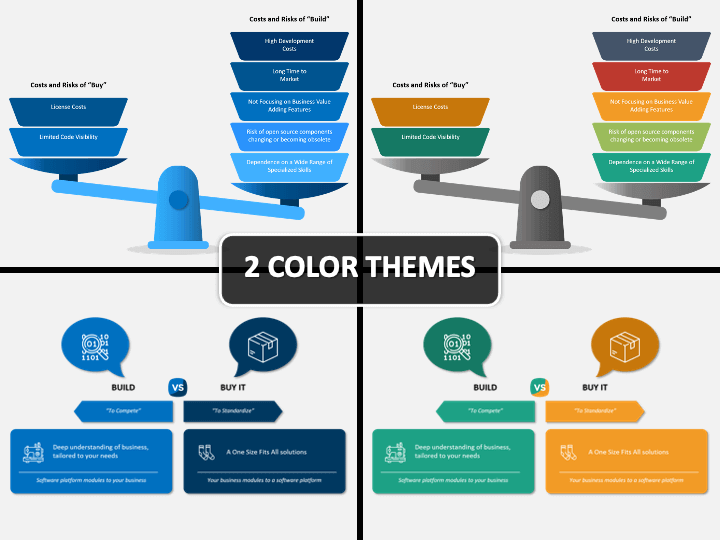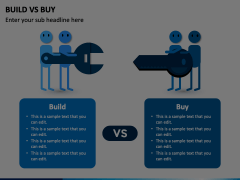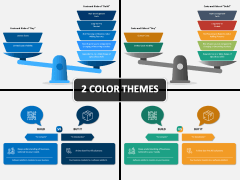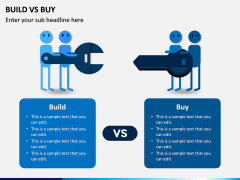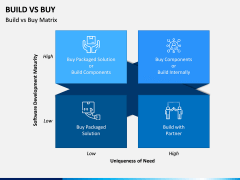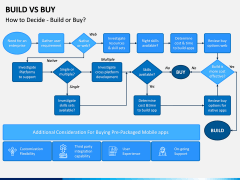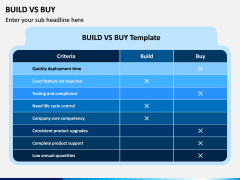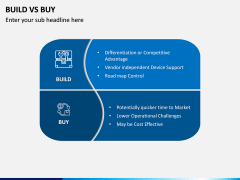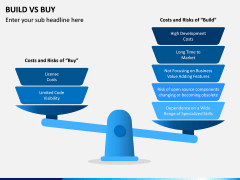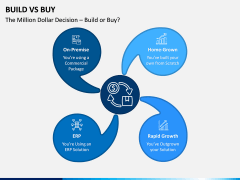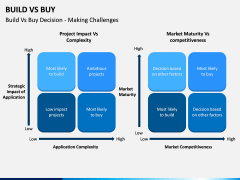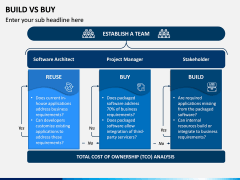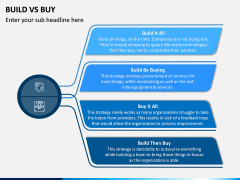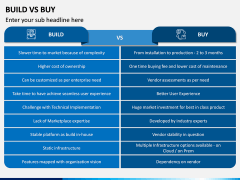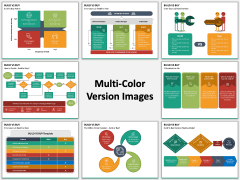Build Vs Buy PowerPoint and Google Slides Template
(14 Editable Slides)
Build Vs Buy PowerPoint and Google Slides Template
Available For
Build vs Buy is a popular decision-making model that weighs the pros and cons of the question – should a product be bought or built? While the decision is universally applied in various streams, it plays a crucial role in software development and Information Technology. To make it easier for you to explain this interesting concept to others, we have come up with this informative and visually stunning PowerPoint template.
About
In a nutshell, Build vs. Buy is a decision making model that helps us answer whether we should buy a readily available product or build it from the scratch. To determine the outcome, various parameters like requirements, resources, timelines, etc. are considered. Ideally, a product is bought when a suitable solution that fits our requirement is available and we have less time and resources. On the other hand, we can choose to build it to save money and have a more customized solution.
Major features
- The template has explored this concept extensively on the basis of various parameters and by using visually appealing graphics.
- Besides covering the overall Build vs. Buy Decision Making model, the pros and cons of both the sides are also listed.
- Furthermore, with these readily available PPT slides, you can help your audience make up your mind and decide which approach they should take.
- The entire set features high-definition and vector-based illustrations that are designed by our experts. You can just clip out any illustrations and make the relevant changes in seconds.
- If you want, you can always use the entire presentation the way it is.
- From decision making matrix to pie charts and flow diagrams to user icons, there are all kinds of HD graphics that are included in this set.
- Extremely easy to edit, it comes in different color themes.
As you can see, the decision-making model plays a pivot role in software development. Therefore, if you are from IT or any other related stream, then you should certainly download this template. Furthermore, analysts, trainers, educators, and all the other individuals who would like to draft an informative slideshow, can make the most of this visually appealing template as well.