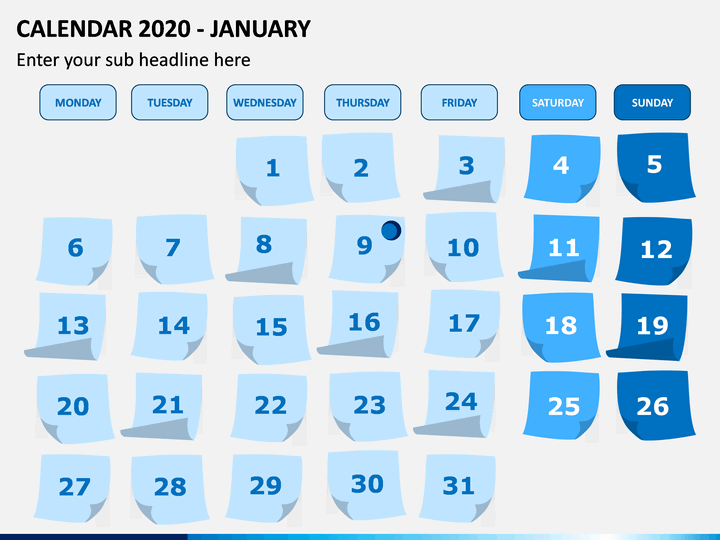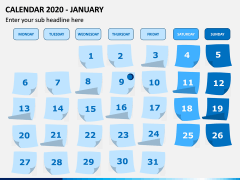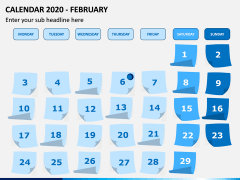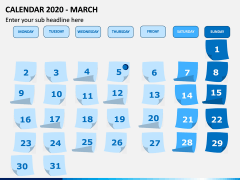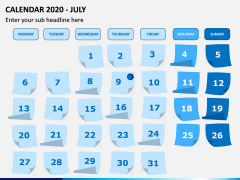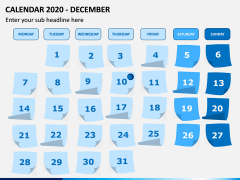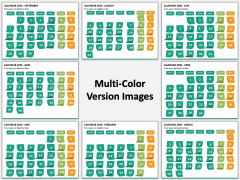Calendar 2020 has monthly timetable design visuals for event planning presentations. Every month of the year 2020 is available on each page. This template helps to manage daily records, mark meetings, main events like holiday and birthday reminders, etc.
Our Calendar 2020 PowerPoint template is ready-to-download for planning events for your organization. It is completely customizable with slides for each month, which can be downloaded within a few seconds.
Well-Organized Layout
The PPT is a pre-design deck with editable placeholders to insert information. You can easily modify it, enabling users to add text and choose colors. They can insert various text placeholders inside each date section.
Furthermore, printout pre-designed sets and pin them on board for a visible track of the monthly schedule. These are the simple slides with minimum graphics in the background as an outline frame. We have included numerous vector-based slides for each month in this template that you can willingly use. Aside from monthly illustrations, a yearly representation is also added so that you can prepare the entire year like a pro.
Save Time & Effort
Creating a visually appealing calendar for a particular year would take time. But no worries. Download our Calendar 2020 PPT from here and save time with our high definition presentation, which covers all the months and can be easily used in Microsoft PowerPoint, Google Slides, Apple Keynote as it is versatile.
This PPT is useful for both professional and personal purposes. Users can add the slides to present their business-related topics. For example, use a monthly calendar in the dashboard display for monthly sales targets or employee performance reviews. Similarly, demonstrate the month’s calendar as a part of timeline details. Or, use the preview of the month along with the Gantt chart to track processes on the project timeline.
Special Features You Get
Pick any slide which you like or use it as a complete template.
- Fully and easily editable (shape, color, size, and text)
- It is available in a different color theme.
- Easy editable data-driven charts
- Vector graphics 100% editable
- You can change the color, size, and orientation of any element to your liking, and add/edit any piece of text anywhere.
- No prior experience is required to modify the presentation as it has been designed by our professional designers.