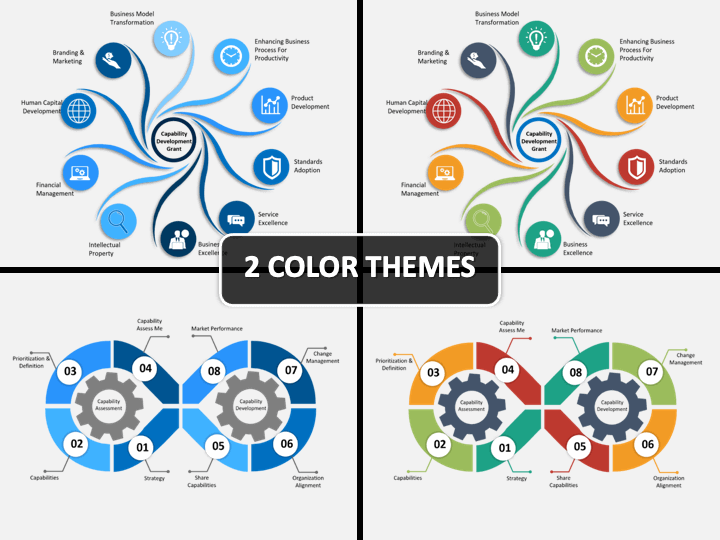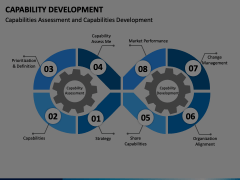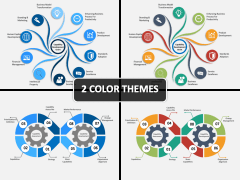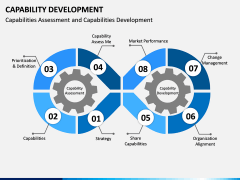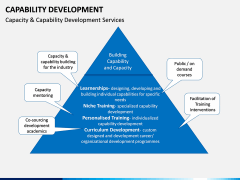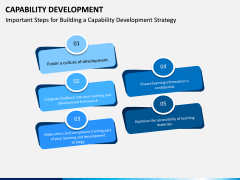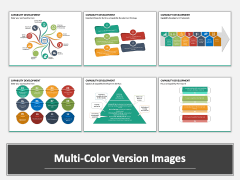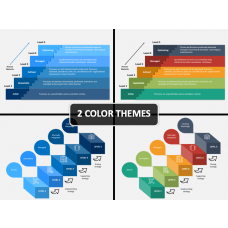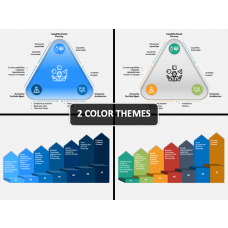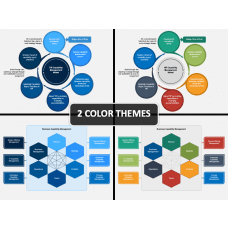Capability Development PowerPoint and Google Slides Template
(7 Editable Slides)
Capability Development PowerPoint and Google Slides Template
Available For
-
-
Capability Maturity Model (CMM) PowerPoint and Google Slides Template
(12 Editable Slides)
-
-
-
-
Growing your organization to drive better results and impact
Every organization and institution, whether corporate, nonprofit, or government-related, is continuously iterating to drive further impact and achieve its goals. A key part of this process is conducting an assessment of current capacity and capabilities, and how these can be further developed to yield more and better results.
Although this is a vital component for an organization’s growth model, it is more of an art than a science. It can be challenging to develop an effective strategy for this process and can also be hard to articulate to others why this process is vital and what its various components are. This is where our Capability Development PowerPoint template comes in. We bring you a set of pre-prepared slides that allow you to take a deep dive into a topic that is important to you and your organization.
Engage your audience and deliver a compelling presentation
Using our Capability Development PPT slides, you can create a slideshow that is engaging, and that will enable you to deliver a compelling presentation and argument to your audience.
Our slides are well equipped to foster discussions on the importance of capability assessment and development. Apart from that, it will also help you spark conversations around how to develop an effective strategy for this process, what key metrics and aspects need to be considered, and what the various steps in this process are.
Enjoy creating presentations easily
Even if you do not have a background in graphic design or presentation creation, these slides will be extremely easy to use. After downloading the template, you will find that with a few simple clicks you can add, remove, edit, and scale text, graphics, icons, and charts. You’ll also be able to choose between the offered color schemes. Also, all of our templates are professionally designed, ensuring the best of quality for your needs.
In addition, we want you to be comfortable with the application this set is hosted on. As a result, we have designed this template so that it is compatible across Microsoft PowerPoint, Apple Keynote, and Google Slides.