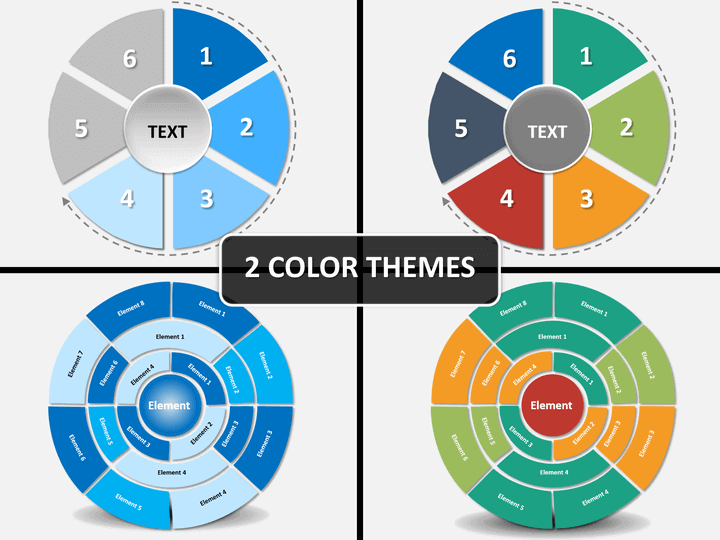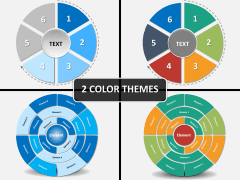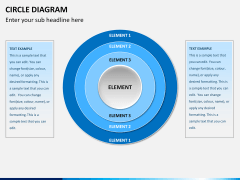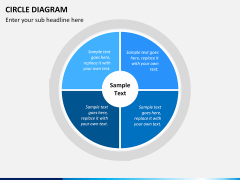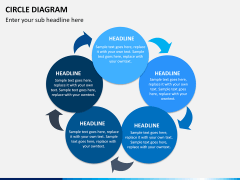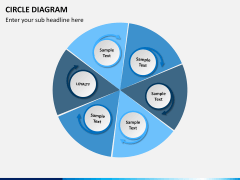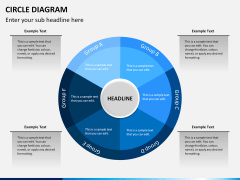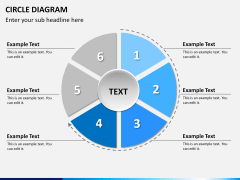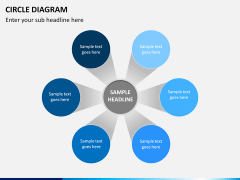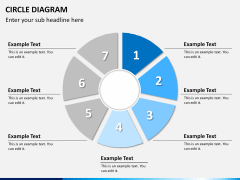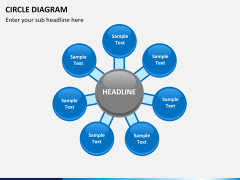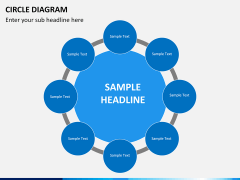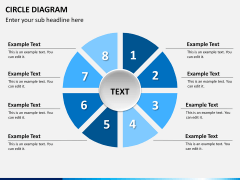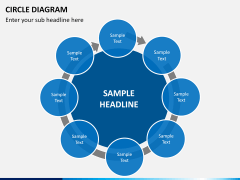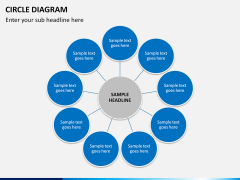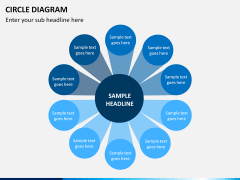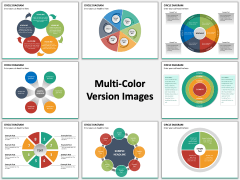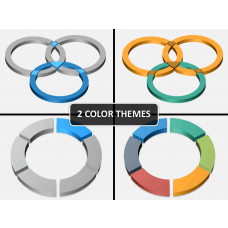Circle Diagram for PowerPoint and Google Slides
(14 Editable Slides)
Circle Diagram for PowerPoint and Google Slides
Available For
Create a distinctive statement whenever you give a presentation on any subject by taking the assistance of these high-quality and professionally designed graphics. We all know the wide applications of circle diagrams. They can be used to depict your data in a refined manner and has a wide range of applications. From the representation of your next marketing plan to depicting the distribution of resources in your organization, you can use our Circle Diagrams PowerPoint template in numerous ways.
Since the template set has such a wide range of applications, it can be used by professionals belonging to almost every industry. From healthcare to management and Information Technology to marketing, individuals belonging to various verticals can use this comprehensive set of PPT slides and meet their everyday business requirements. Now, you can easily depict roadmaps or circular diagrams without investing hours on designing a well-researched illustration. One can use these readily available vector-based HD graphics to represent their data in an interactive way.
Instead of breaking down every piece of information in different slides or explaining it verbally, you can simply take the help of these readily available visual aids. Your audience would be able to grasp the details in a better way as well. Everyone would appreciate your efforts and would be impressed by the inclusion of these aesthetically appealing designs.
From project managers to company owners and marketers to consultants, everyone can save their time and resources while drafting a remarkable presentation on the respective subject using this template. Business analysts, educators, sales executives, researchers, and more can share their knowledge on any subject with their audience in a superior manner by including these circle diagrams in their slideshow. Explain a business plan, scientific research, market analysis, and more in a trouble-free way.
Available in different kinds of layout, colors, and designs, you are bound to find a perfect diagram for representing your data in this template. You can simply clip the graphic you like to include in your slideshow and alter it as per your needs. We are sure that this powerful set will assist you on numerous occasions by uplifting the overall appeal of your business presentations. Since it is entirely editable, you can easily customize it on the go and would be able to save your time while drafting a flawless presentation.