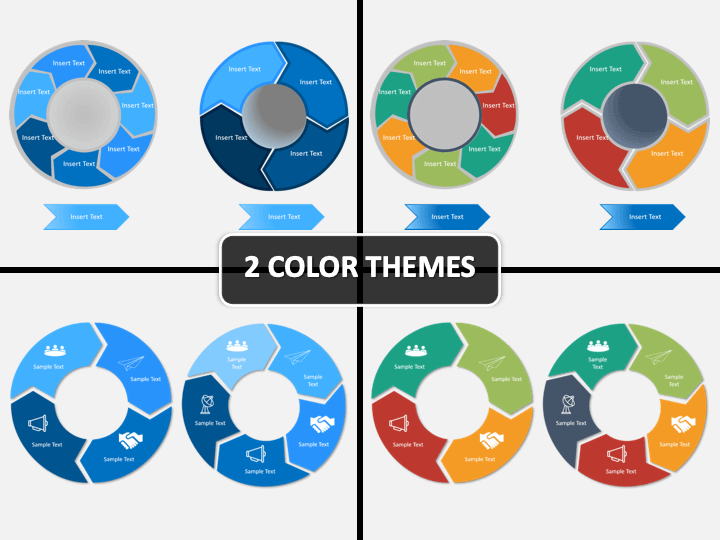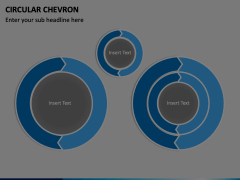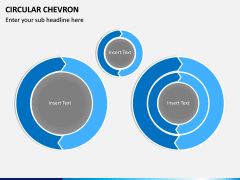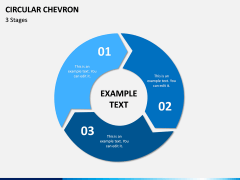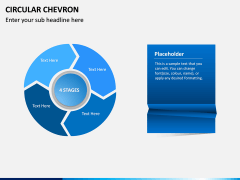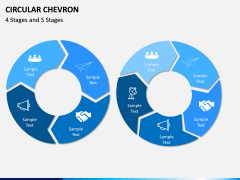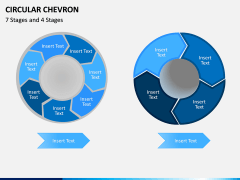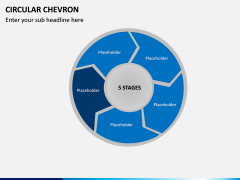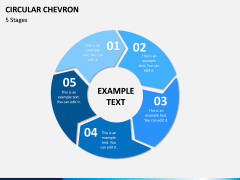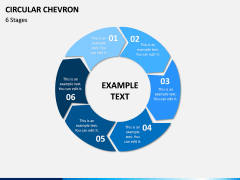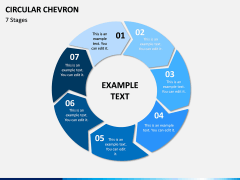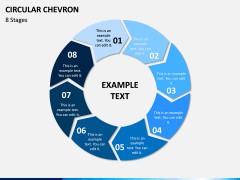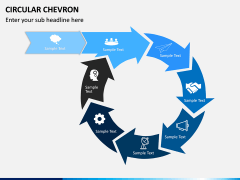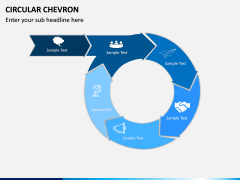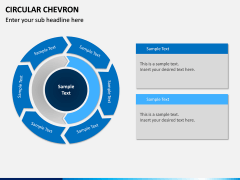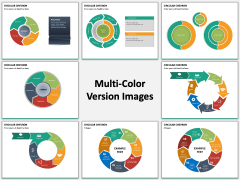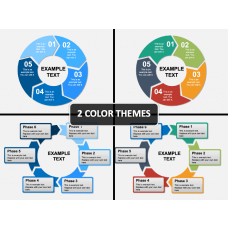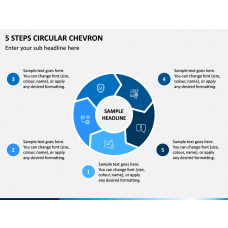Circular Chevron for PowerPoint and Google Slides
(13 Editable Slides)
Circular Chevron for PowerPoint and Google Slides
Available For
Do you wish to stand out of the crowd and leave an everlasting impression on your audience? Well, to do that, you would need the best visual aids to be included in your slideshows. To make your job easier, we have come up with these professionally designed chevron diagrams. You can use them in different ways and give your plain old content an aesthetically pleasing appeal. All you got to do is download this Circular Chevron PowerPoint template and use it on multiple occasions to draft stunning slideshows on the go.
For the Best Visual Appeal
Ideally, a chevron can be a circular or linear diagram that breaks the entire flow into different segments. This depicts the direction of the flow, the sequence of various processes, and so on. Though, in this set, our designers have come up with circular diagrams to maintain a sense of uniformity. You can use these diagrams on different occasions to come up with all kinds of slides. Since the concept has a universal appeal, individuals from all kinds of professions can make the most of this set.
Explain Things in a Simpler Manner
While presenting, sometimes textual content can end up confusing your audience. To resolve this, you can just take the assistance of interesting visuals like these. For instance, with these Circular Chevron PPT slides, you can easily make a monotonous topic interesting. You can explain a flow diagram, a marketing plan, a project cycle, lead generation funnel, manufacturing steps, product analysis, and so much more. When it comes to the implementation of these vectors, there is no limit.
Packed with Tons of Features
Designed by experts, the set offers a wide range of features to fulfill all sorts of presentation needs. You can easily clip any vector from here and include it in Microsoft PowerPoint, Google Slides, or Apple Keynote. With a few clicks, you can customize it and add your content. If you want, you can change the overall appearance of the diagram as well. The set comes in different color themes and is entirely editable. All of this makes it extremely resourceful and user-friendly.