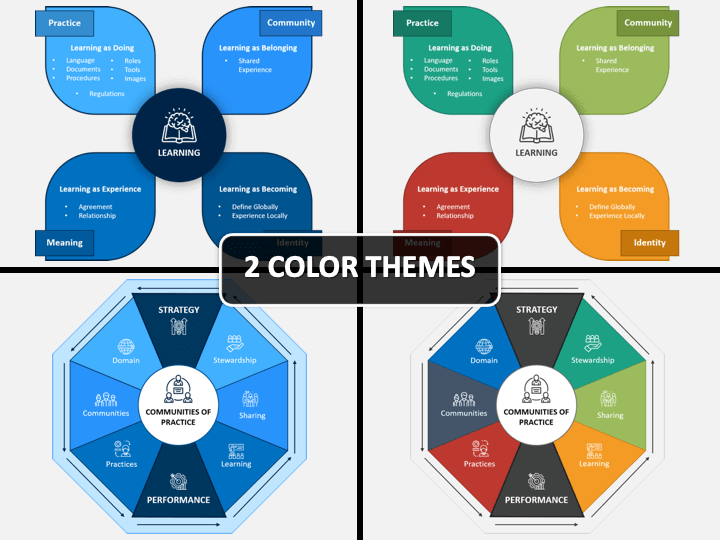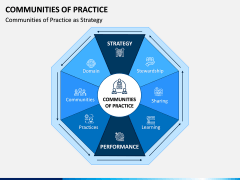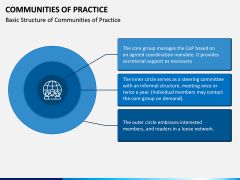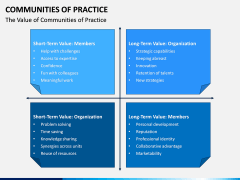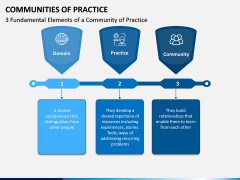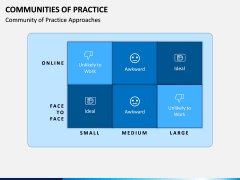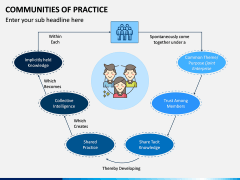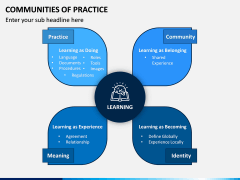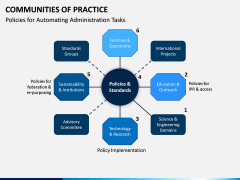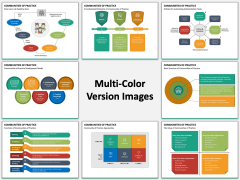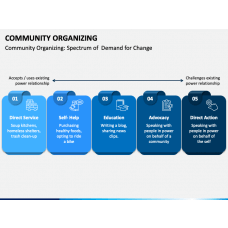Communities of Practice PowerPoint and Google Slides Template
(10 Editable Slides)
Communities of Practice PowerPoint and Google Slides Template
Available For
A Community of Practice or COP is a group of professionals with common interests or problems who work together to resolve an issue, identify good practice, explore ways of working, and much more.
Download the Communities of Practice PowerPoint template and discuss its importance with your team members, colleagues, or senior officials. The deck will let you represent your experiences, interests, skills, and ideas. Moreover, you can collaborate with like-minded peers or colleagues in a visually appealing way to establish a purpose, guidelines, and procedures to build on the existing knowledge.
Content-Rich Slides
COP plays a vital role in any organization. Therefore, to let the presenter deliver even the minute details with sheer excellence, we have included various topics in the deck. With them, you can easily discuss:
- COP as a strategy
- The basic structure of COP
- The value of COP; the short and long-term value of members and the organization
- 3 Fundamental elements
- Its approaches
- Its functions
- Its development model
- Policies for automating administration tasks
You can add or remove slides from the Communities of Practice PPT. If you have already begun creating your presentation and want to add a touch of creativity to it, you can pick or use any of our slides. You need not worry about matching the theme as you can easily customize the color combinations.
Grab Attention with Unique Design
To give a professional look to this presentation, our designers have designed it precisely. The visual elements like tables, charts, and infographics are made using PowerPoint objects to ensure high optical quality. You can deliver your presentation on Microsoft PowerPoint, Google Slides, and Apple Keynote without worrying about compatibility.
The content is written in a simple yet effective language to help the audience easily grasp the mechanism of the concept. In short, there is everything you need to deliver a winning slideshow. So, click on the “Download” button and get it right away.
Edit Without Designing Skillset
It is easy to customize the whole presentation. HD and vector-based graphics are incorporated, enabling you to deliver it on large screens keeping the resolution undisturbed and the text undisplaced. The PPT features text holders where you can add the text of your own. Also, you can change the font type, size, color, and format. What will make your work easier is, all the edits can be done without any external support or designing experience. With so many features embedded, downloading this template will be worthwhile.
Professionals don't delay! Click on the “Download” button and get it right away.